Install via a Smartphone or PC or Linux or Mac
Quest Games Optimizer (QGO) » Devlog
You can use at least 5 methods to perform the installation :
Via PC or Linux or MAC (4 possibilities)
Install with SideQuest (Advanced Installer) (If SideQuest block the installation, use another solution)
Install with Meta Quest Developer Hub (MQDH)
Install with the Installer + Instructions (PC and Linux only)(in the download section)
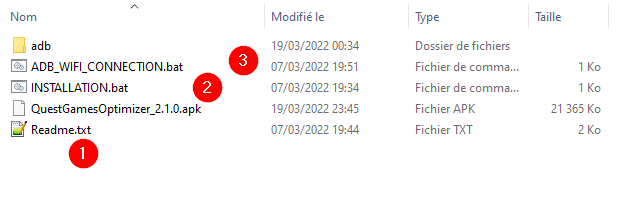
Install with ADBLink. (Accept popup in the headset)
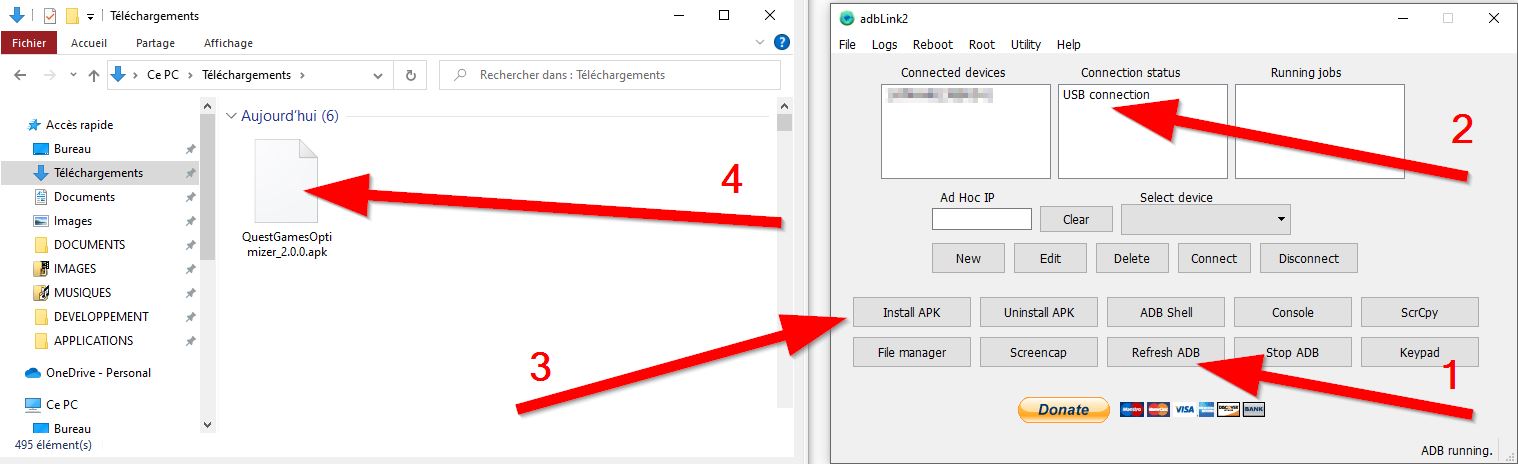
Via an Android Smartphone (1 possibility)
BUGJAEGER Android mobile app : tutorial (EN), tutorial (FR), download app
Get Quest Games Optimizer (QGO)
Buy Now$9.99 USD or more
Quest Games Optimizer (QGO)
Make all your Quest games better & unlock the full potential of your headset.
| Status | Released |
| Category | Tool |
| Author | Anagan79 |
| Tags | boost, game-optimizer, game-tuner, graphics, launcher, performance, qgo, resolution, video-recording, Virtual Reality (VR) |
| Languages | German, English, Spanish; Castilian, Spanish; Latin America, French, Italian, Portuguese (Brazil), Chinese, Chinese (Simplified) |
