Enable ADB Wifi via a Smartphone or PC or Linux or Mac
You need your headset to be in the same Wi-Fi network as your PC or smartphone.
You can use at least 5 methods to enable ADB wireless connection :
Via an Android Smartphone (2 possibilities)
- BUGJAEGER Android mobile app (tutorial (EN), tutorial (FR))(download app)
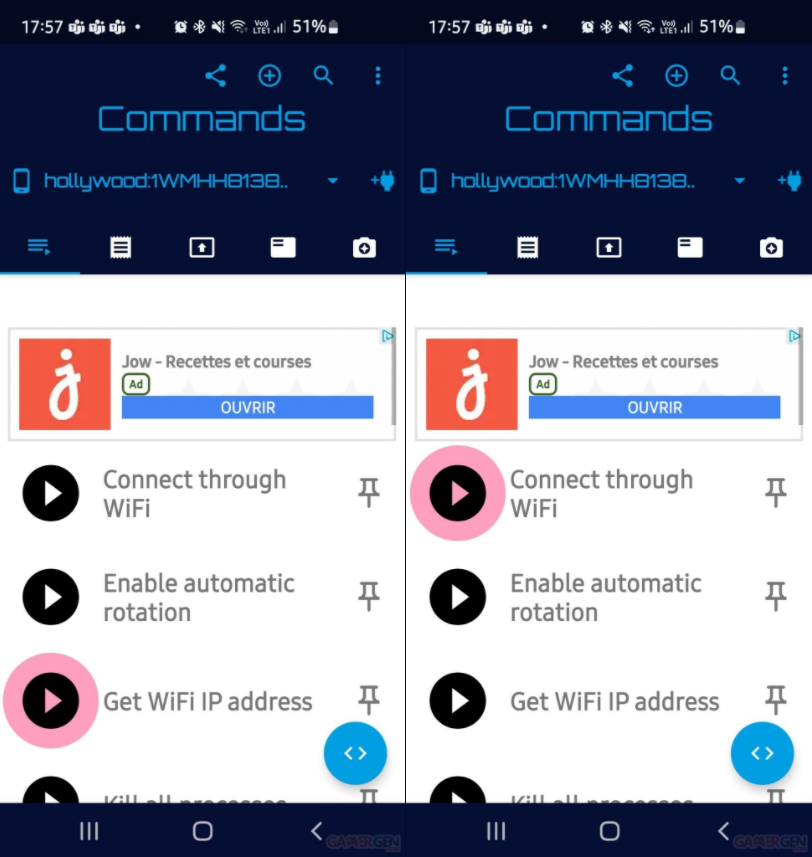
- SideQuest mobile (tutorial (EN), tutorial (FR))
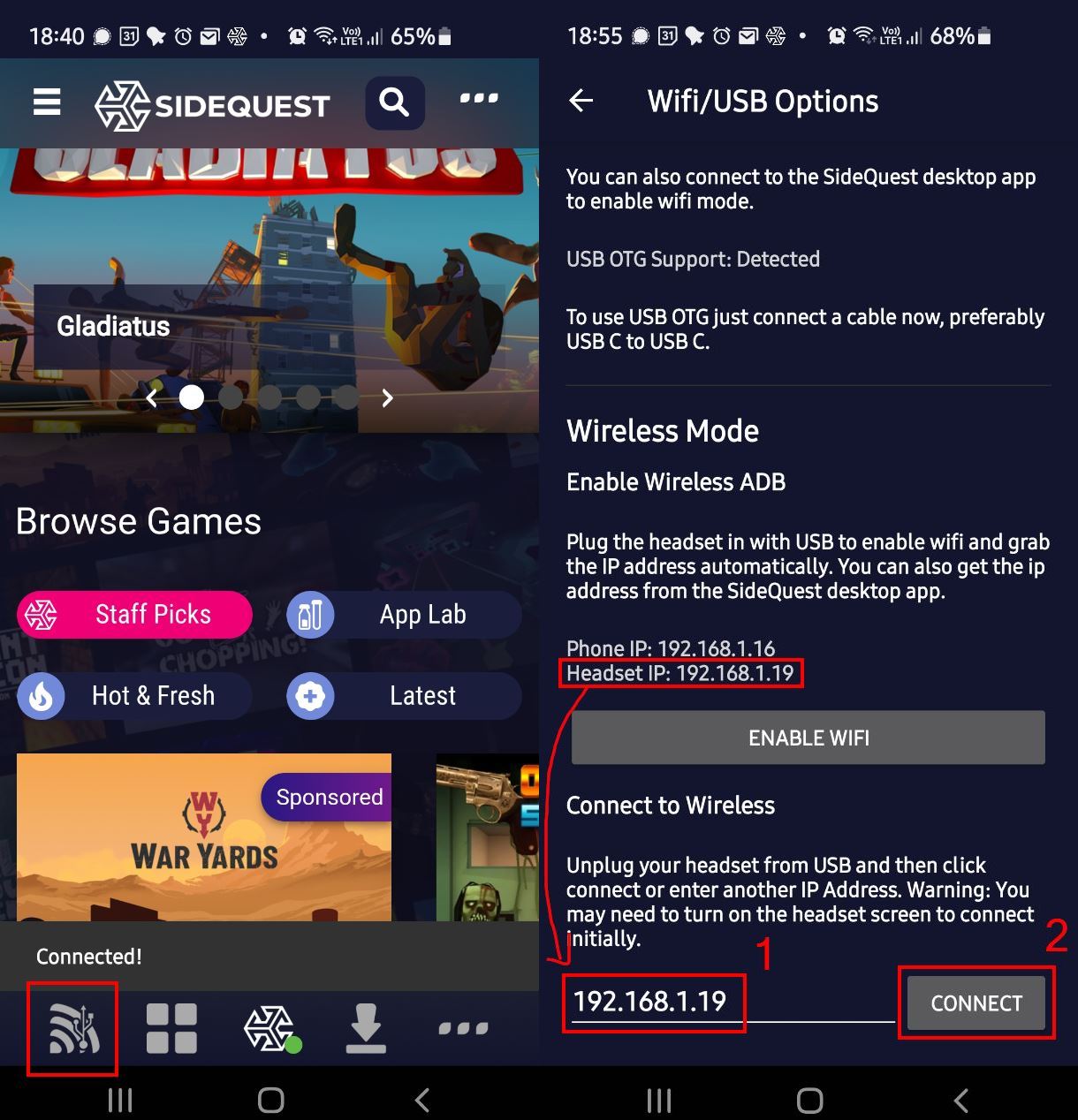
Via PC or Linux or Mac (3 possibilities)
- Installer + Instructions (PC and Linux only) (in the download section) (in the download section)
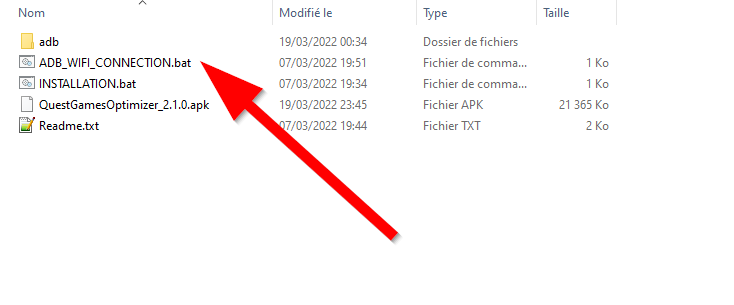
- Meta Quest Developer Hub (MQDH) It is easier to use than SideQuest and you can drag and drop an .apk and enable ADB Connection with only one action with this tool. You can see all your installed apps, manage images, videos, take screenshots and see metrics, view log and run command in the main screen
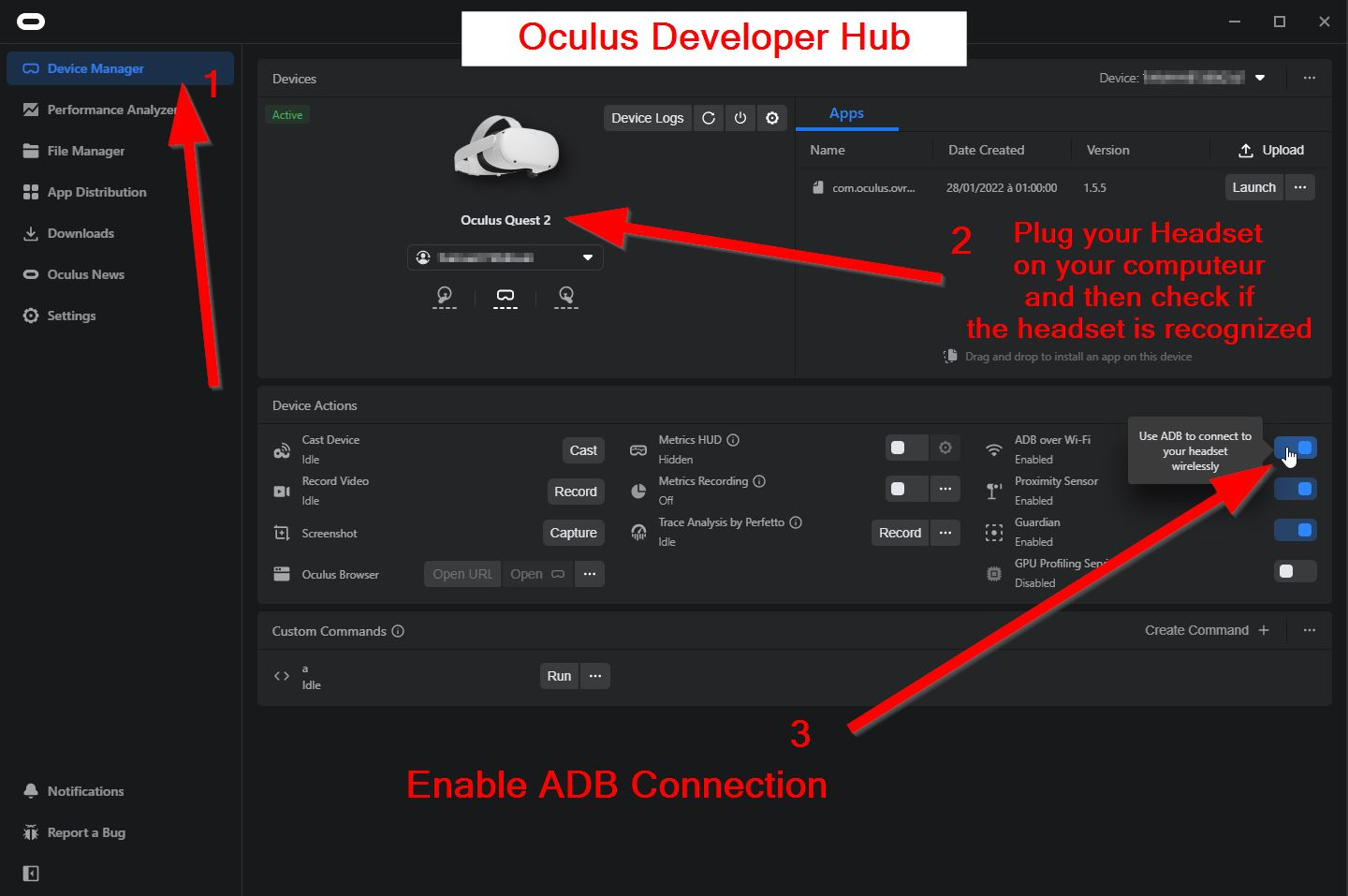
- SideQuest PC (Advanced Installer)
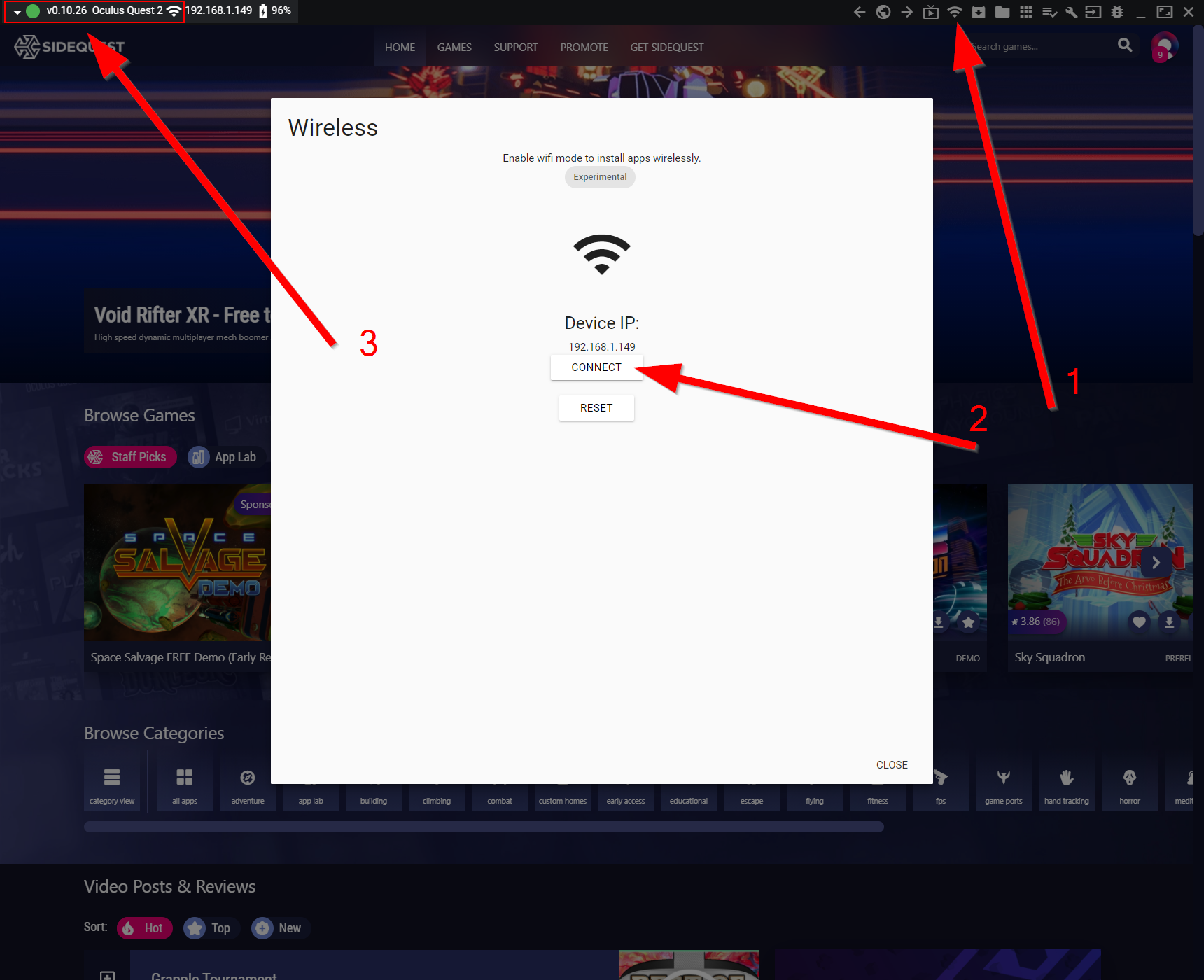
What is ADB ?
ADB is the basic tool for developers and all hackers who want to operate their Android device from a computer. It is part of the SDK (Android Software Development Kit). ADB stands for Android Debug Bridge. It is a bridge between the Android system and our computer, or more generally our Android device and another device. It allows developers (and others in the Android ecosystem) to communicate with their device through commands. Everything works on the client-server (or slave-master) model. adbd, the ADB daemon (background process) runs on the Android device and can receive commands from an ADB server, installed on a computer or other device, and thus execute them. In most cases, it is used through a USB connection. This is what happens when we plug the Meta Quest into our computer. The client (our Meta Quest), goes into debug mode and receives commands from the server (our computer and SideQuest), such as changing the resolution of textures via a Shell command.
What is ADB Wireless ?
This is the way to use ADB capabilities without a wired USB connection (so via Wi-Fi), and in a" few words", it enables the ADB embedded service in your Android device (the Meta Quest).
You have to enable ADB wireless connection with a physical USB connection, via PC or Android Smartphone each time you complete reboot your Meta Quest to wake up the embedded ADB service. The Meta Quest can't wake up its ADB service on its own... Android works like that, as a master/slave connection. The master ask the slave to wake up its ADB service.
====> BUT since the v7.0.0, the QuestGamesOptimizer can wake up its ADB service by itself. It uses a local ADB loop to call itself and some magical stuff to make it work. So you don't need to enable ADB wireless via a USB connection every time you reboot your device anymore !! Just open QGO and accept the prompt 😃😎 <===
Get Quest Games Optimizer (QGO)
Quest Games Optimizer (QGO)
Make all your Quest games better & unlock the full potential of your headset.
| Status | Released |
| Category | Tool |
| Author | Anagan79 |
| Tags | boost, game-optimizer, game-tuner, graphics, launcher, performance, qgo, resolution, video-recording, Virtual Reality (VR) |
| Languages | German, English, Spanish; Castilian, Spanish; Latin America, French, Italian, Portuguese (Brazil), Chinese, Chinese (Simplified) |
