The v3.0.1 is now out to fix an incompatibility bug with 2D apps

Screens
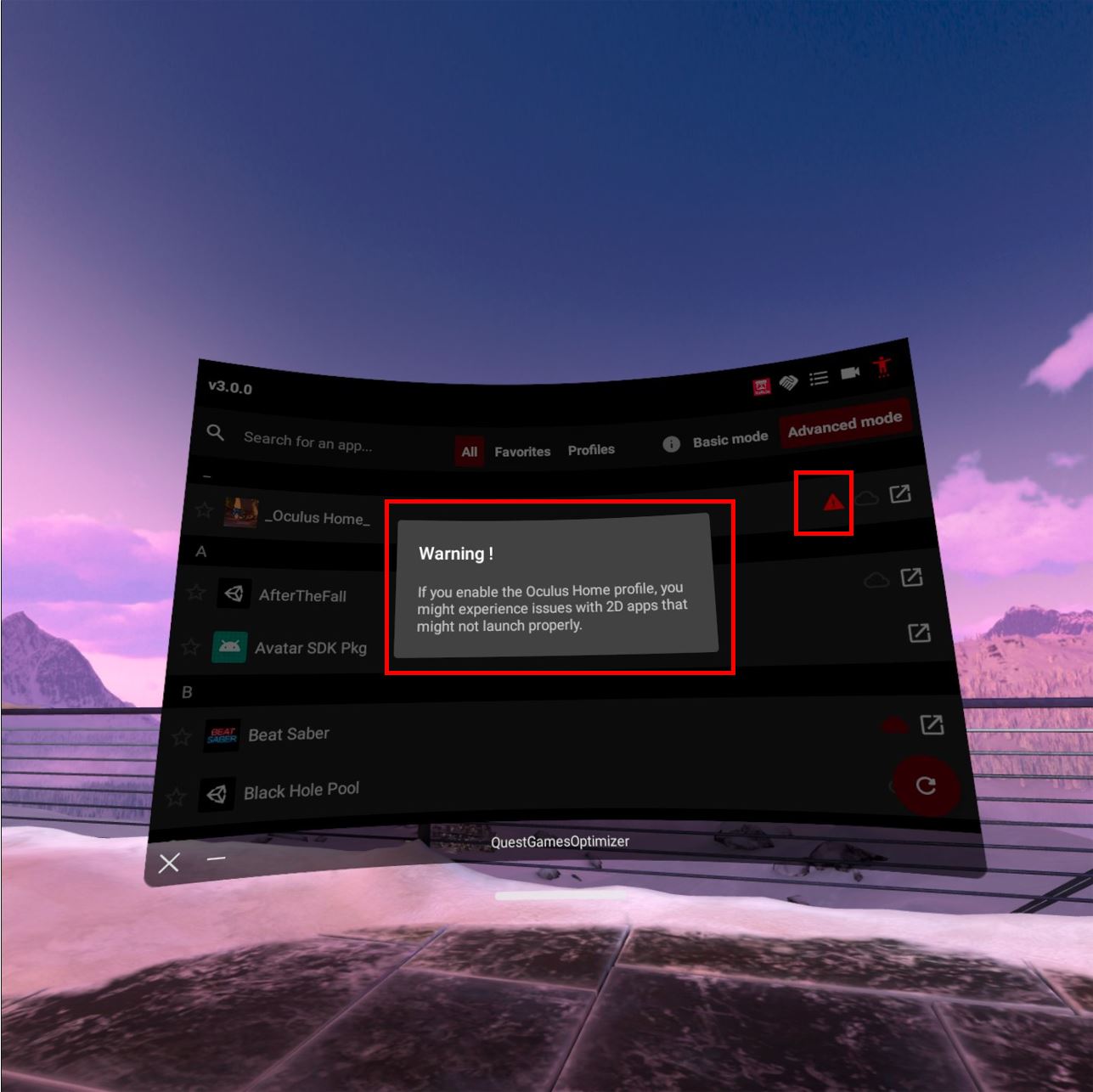
[ENG] (traduction française en bas de page)
Hi there, hope you're enjoying the v3.0.0. In any case this version encountered a real success, this version has been downloaded 430 times since sunday !
I send you this mail to announce the v3.0.1. Some people report me that the new version of QGO make crash some 2D apps. So I investigated and found that it is due to the new "Oculus Home profile" feature. According to the fact you can change the profile of the Oculus Home, imagine to textures resolution to 3072 & CPU/GPU to very high, if you launch other 2D app that have no profiles such as Discord, Pi Launcher, xplore... or non optimized Oculus game, I made sure to revert to default headset profile to avoid non optimized apps to run at 3072 CPU/GPU 4 to avoid lags and unnecessary battery consumption...
So now, I patched QGO and made an icon you can click into which display a warning message because of a conflict with the "Oculus Home profile" feature. Similarly, trying to activate this profile you will see this message.
You can now download the v3.0.1 or just disable the profile for Oculus Home in Advanced mode. In Basic mode, you need the v3.0.1 because QGO apply all the profiles it found and you cannot disabled the Oculus Home one in this mode.
So, thank for your feedback guys and I'm sorry for that... To be forgiven I will make some new profiles for you !
To finish, the are currently 186 profiles !
See you soon ! :)
Do not hesitate to rate the application and leave a comment if you like the application :-)
[FR]
Bonjour, j'espère que vous appréciez la v3.0.0. En tout cas cette version a rencontré un vrai succès. Elle a été téléchargée 430 fois depuis dimanche !
Je vous envoi ce mail pour vous annoncer la v3.0.1. Certaines personnes m'ont rapporté que la nouvelle version de QGO faisait planter certaines applications 2D. J'ai donc enquêté et découvert que c'était dû à la nouvelle fonctionnalité "Paramétrage du Home Oculus". Vu qu'il est possible de changer le profil du Home Oculus, imaginez une résolution de textures à 3072 et CPU/GPU à très élevée, si vous lancez une autre application 2D qui n'a pas de profils tels que Discord, Pi Launcher, xplore... ou un jeu Oculus non optimisé, je me suis assuré de revenir au profil par défaut du casque pour éviter que les applications non optimisées ne s'exécute à 3072 CPU/GPU 4 pour éviter les lags et la consommation de batterie inutile...
Alors j'ai corrigé QGO et créé une icône sur laquelle vous pouvez cliquer pour afficher un message d'avertissement en raison d'un conflit avec la fonction "Profil Oculus Home". De même, en essayant d'activer ce profil vous verrez ce message.
Vous pouvez maintenant télécharger la v3.0.1 ou simplement désactiver le profil pour le Home Oculus en mode Avancé. Pour le mode Basique, vous avez besoin de la v3.0.1 car QGO applique tous les profils qu'il trouve et vous ne pouvez pas désactiver celui du Home Oculus dans ce mode.
Donc, merci pour vos commentaires, et je suis désolé pour cela... Pour vous faire pardonner je vais vous faire de nouveaux profils ! Pour finir, il y a actuellement 186 profils !
À bientôt !
N'hésitez pas à noter l'application et laisser un commentaire si vous aimez l'application :-)
Get Quest Games Optimizer (QGO)
Quest Games Optimizer (QGO)
Make all your Quest games better & unlock the full potential of your headset.
| Status | Released |
| Category | Tool |
| Author | Anagan79 |
| Tags | boost, game-optimizer, game-tuner, graphics, launcher, performance, qgo, resolution, video-recording, Virtual Reality (VR) |
| Languages | German, English, Spanish; Castilian, Spanish; Latin America, French, Italian, Portuguese (Brazil), Chinese, Chinese (Simplified) |

Comments
Log in with itch.io to leave a comment.
If we can increase the gpu lv5 587 MHZ gpu so much the better, if you add please send se5629571@163.com notice thank you
Hi, according to the Oculus documentation, there is no level 5 :-)
https://developer.oculus.com/documentation/native/android/mobile-power-overview/
You can try typing commands in the sidequest computer version.
With gpu 5 command
adb shell setprop debug.oculus.gpuLevel 5
With the gpu 5 command, you can make the gpu run at 587 mhz.
Hi, I just tested the GPU level 5 ! Amazing, why isn't it implemented in the oculus documentation ?! Will add it on the the next release ! Thank you guy !
Will put your name in the contributor list :-) Everyone that help me and QGO could join the contributor list :)
no thanks
Can I add Chinese display if I can?
What is the list of contributors?
In the main QGO screen, there is a icon list with the people which helped me with articles, videos, profiles and ideas like you