Hi, as for all the others with the same problem, you didn't use the same email address to purchase QGO and the premium extension.;-) mar****@gmail.com => QGO vs mar****@googlemail.com => Premium
I fixed that on my side, so you can activate it now, I linked the premium to the @gmail.com one ;-)
Hi there, I just reinstalled GamesOptimzer. Now, everytime I launch it for the first time, I am asked to accept my Wifi twice. Before it was only once. Do you guys know what could cause it to ask it twice ?
I don't have this problem, but I know few people have that since the v69. Don't have the issue on my QPro, nor on my Q2 nor on my Q3 that I factory reseted yesterday...
hi there. I have issue with optimiser. When I start optimiser it launches the app. Then it ask me to accept my wifi. Then the all goes away and I’m stuck in pass through can’t see any of my app icons. I now have to hit the home button and then the optimiser launches. Is there a reason my quest does this? Before it used to just hit accept wifi and it would open . Without the pass through then hit home button steps
ok. Yeah I do that. So that only happen from this new update 69? Will it go back to normal soon like it used to not having to do that extra home button step?
Hello, please contact me at questgamesoptimizer@gmail.com and give me your QGO email and informations in order I check that. Cause I can't find any purchase with your Itch.io username
Hello,
I recently purchased the premium version of the Quest Game Optimizer for my Quest 3. However, I am experiencing an issue with the "Test In-game" feature. Whenever I press the edit button for any game and then click on the "Test In-game" button, nothing happens. Additionally, there is no option to use this feature while I am in-game. Could you please provide guidance on how to properly use this feature?
What is the Test-In-Game button (Premium Extension) ?
It is a button you can use when you are playing game to apply new preset without quitting the game. It avoids you to quitting the game, then starting QGO then editing the game then restarting the game.
Keep in mind you can't change the resolution on the go/when you are playing. Resolution must be applied before game launch
So, yes, some things happens, CPU, GPU, FRR etc, are applied but not resolution ;-) Resolution can only be changed before the game start.
You can see the changes via the OVR Metrics Tool overlay ;-)
Hi. I have the same problem like Jimbo818. I bought the extension with the wrong email. I added a new primary email last month and forgot so it set back to the old one before buying the extension. Is it possible to link it to the email i bought QGO?
Hi bought premium extension twice( 2x's). Its saying " "cant activate". Just found out from previous messages it s no longer working. Is it possible to get a refund. I love all your products...wished this worked.
Hi, I can't proceed to refund myself, you must ask Itch.io support but what I can see is you used 3 different emails ;-)
And because your premium extension purchase is not the same as the one when purchasing QGO official app, you can't activate premium extension. I can link your premium extension to your email used for QGO if you want.
I just bought the premium version (enable the possibility to start the QGO launcher when the device boots (enable in general settings)), but this feature does not work
Hello, how did you get this? I removed this feature in v9.4.0 (because of problems on v62 and v63), and it is no longer mentioned on the premium extension page.
Your Game Optimizer is absolutely fantastic! The only thing I wonder is how hard it would be for you to implement a way to change the field of view (like Oculus Tray tool) for PCVR. Because this would supercharge the possible resolution you could set the games to. Of course you see less of the image in the headset but the graphics are so much better. With my setup I went down to 60 horizontal and 50 vertical. I have a pretty good computer with a 4070ti but could never get quite the quality I wanted with my Quest 3. FOV reduction make ALL the difference. Just wondering... Now playing PCVR is just insane!
If you could do the same for the standalone games that would be just perfect!
Hi, thank you, do not hesitate to rate the app and to speak about it to your friends :)
Could it be something like what I implement on v9.4.0 in video recording settings screen (see QQGO menu). I implemented FOV/cropping video guide to allow people to see exactly what is really captured on 16:9 format for example. You should try that. And yep it increase the performances, but just a little.
Hello, I just bought the premium version but whenever I try activating it, it says "you can't activate the premium extension". I think I used the wrong email to purchase this, is there any way you can fix it?
I bought and installed QGO yesterday on my Q3 I don't get any notification when I start a game to say the profile was applied, but the relevant framerate and resolution shows on the metric tool. I wonder why I don't get the notification?, they're toggled on in QGO options. The allow ADB notification also doesn't appear when starting QGO, I have to press the Oculus button for it to appear (I just see the passthrough) 🤔.
Hi, check if you disabled the Do not disturb mode on Meta menu ;-)
The wireless debugging black screen bug is due to Meta v62 and still the same on v63 PTC. I opened tickets on Meta support, but I assume you didn't check my "Known problems and bugs" section ;-)
Anyway, if you can see changes on OVR, this means that QGO is working as expected :-)
Liking this app a lot bro, finally AC Nexus is running stable on my device.
For a feature request, could you add 3d video capture for Quest 3 to the Video Capture Settings feature for the app? It would be great to natively have that baked into such a well-rounded app.
I dont currently own qgo. i may get it for my q3 bit this seems its just the comunity pushing games further than the devs even try to, or just dont update them at all (vader immortal quest 2 example) and this is the best thing of vr, the community take control when android is the basis, to you sir, thank you for giving us the optimisations the devs never would or just dont push the games to the best they can go (accept the very few devs that do push it)
Yep my goal is to optimize most of games. With QGO you can do what you want and tweak games when dvelopers don't update their games or even when they update their games, QGO can do more 🙂
I pushed Vader Immortal new profiles few weeks ago and it's amazing now 👌
I have a problem with quest game optimizer I got it legally or buying it more however once I bought it I have installed in my meta quest 3 I entered the email with which my purchase is linked and I get an error that supposedly has to do with the wifi although I think that's not really the problem since I tried different Wi-Fi connections of both 2.4 and 5G and unfortunately I can't find a solution to this problem I would very much appreciate your help anagan79 or that of any other available user thank you in advance and excellent night
I already sent you an email with the email address, I apologize for the delay in responding, thank you for the constant support and your great diligence, by the way, I'm not in a hurry, I'm just looking for a solution, good day.
Hello I seem to have an issue activating premium ext, emails were the same afaik, I might be wrong. thank you for this amazing app, just bough another copy with my brother,
Welp, I obviously screwed up and used the wrong email when I bought this addon, because my PayPal and itch.io email is different. Could you fix this for me? Thanks! And nice work on this app.
Hi there, I got this app for witchblood vr. No profile for this game yet. No matter what i do i cant seem to get it to looks nice. Thanks good job on the APP.
Thanks. Just disable profil for this game (circle crossed icon) then launch the game. Then do your profile and launch the game you should see difference. What profile did you set ?
You can download, install and enable OVR from QGO settings 😉
Hi, thx for the great work! 💪🏼 May a not so important question, but after I upgraded to Premium I don‘t see a different (exclusive) Splash Screen… Do I need to enable it and how does it look like? Cheers
Hi, you must activate the premium extension. Then verify "Display Splash Screen" option is enabled in QGO general settings. This is a textured splash screen
Is there any way to force disable ASW for games that enable it by default? I'd love try getting Power Wash Simulator running at 72Hz (or higher) on the Q3.
Appreciate it. My problem is that I need to change to several different resolutions during a gaming session, however, my application does not have the profiles I need and I would like to have several custom profiles to go to different resolutions. Testing in-game, you are not able to change resolutions. Currently, we can only have 1 user profile. Will we ever get the ability to save several? Perhaps as a premium extension?
No worries though, this app is amazing! Thank you.
Yes the resolution must be set before the game launch, this is why you cannot change resolution during game. But it's okay for the other parameters :-)
I cannot do anything concerning PCVR, because this is the PC which produce images thanks to the graphic card
In Android word, cleaning RAM is useless, the RAM is here to be used and app know how to handle memories. Also You can imagine that Meta did a good job on this side :-)
Hi, I'm in the same boat as some of the others here. Can't seem to activate the Premium version. I have bought them with the same account. Any way to enable it for me, that would be very nice of you :-)
I've checked and I indeed took the wrong email adress when I bought it... Sorry, my mistake!
I used the same email address and same PayPal for both - however for the main app i used my PC and for the extension i did it within the quest 3 so maybe that is why. Thanks for the quick reply my man 😎👍
I definitely used the same email address mate but its ok, i am going to buy the extension again tonight using my pc instead of through the quest. If it works it works, if it doesn't then it doesn't. Im just thankful for your work regardless :)
I want to trust you guy, but Itch don't show me another things. The fact is 90% of the support I do is related to people who entered a wrong email or malformed email.
EDIT :
And here is an example (your example) ^^
So don't buy another premium ;-) I merged your two email on QGO :-)
I bought the $12 tier because the page said "Get this tool at a special price or higher to receive something exclusive." I thought this tier included a premium extension, but I misread it.
If possible, I would like to make some changes to my payment.
Hi, this is clearly mentioned that the premium extension is not included.
This message is to avoid confusion because the sentence 'Support this tool at or above a special price point to receive something exclusive.' is a premade sentence by Itch.io platform.
This is tips to help the project.
I don't know what I can do better except informing people and telling everyone to read all before purchasing the app...
I purchased $12 tier ($9.60 due to sales) because the page said "Support this tool at or above a special price point to receive something exclusive." I thought this tier included premium extension.
If it's possible, I'd like to make some changes to my payment. Since I already paid $9.60 and current price for application and premium extension is total $10.98, is there any chance I could send you the remaining $1.38 to gain access to the premium extension?
Hi, I have two mail and purchases from you : noi********* and thal******. The thal******* is the one you use with QGO, so if you are OK I will link your premium purchase to the thal*********.
Hi, this is becausz you didn't used the same mail as for purchasing QGO. I mentioned that in the page. Please contact me at questgamesoptimizer@gmail.com and give me your two email address, I will look at that and merge the address 😉
one small complaint I love that I don’t need my pc go adb anymore great work!!!!! But could u get around to fixing the premium users game time I really wanna see my game times I checked breachers was 8 hours one day then 7 hours the next please fix when getting the chance thank you.(side note I also have well over a month in gorilla tag and it only shows I have 2 hours played weird?!?)
Hi, as I mentioned in the Q&A, when the headset update its firmware or when you do a factory reset, the playing time/usage statistic data are reset. I don't store these data in the cloud, they are only on the device itself. If you install a tracking usage app on your phone this is the same. Data are lost in case of factory reset for example. Android wipe this kind of data.
I hope you will understand. This is a small and nice feature but not a cloud based feature.
et on ne pourrais pas la sauver sur une variable locale sur le quest?
Ou envisager un bouton sauver (avant de faire une mise à jour) et recuperer (apres la maj). Encore faut il pouvoir faire les maj que à la demande, j'ai pas vu si je pouvais faire ça sur le quest
bon tu as du penser deja à tout ça mais au cas ou...
En fait je suis limité à certains endroits pour le stockage local et dans tous les cas un reset dégagerait cette sauvegarde. Pour l'instant je vois cette fonction comme une feature assez cool mais non indispensable. Ca donne la tendance des temps de jeu. Mon application Quest Time Optimizer aurait du aller bien plus loin que ça, mais je n'ai pas retravaillé dessus depuis des mois.J'avais des graphiques, un minuteur etc...
← Return to tool
Comments
Log in with itch.io to leave a comment.
Hello I accidentally purchased this extension on the wrong email address as the one I bought the application with, any way to fix this? Thank you!
I fixed that on your account, you can retry now you can activate premium extension at the bottom of QGO settings :)
Hi, bought this premium feature and says cant activate when I click button in setting, I don't know what is wrong...
Hi, as for all the others with the same problem, you didn't use the same email address to purchase QGO and the premium extension.;-)
mar****@gmail.com => QGO
vs
mar****@googlemail.com => Premium
I fixed that on my side, so you can activate it now, I linked the premium to the @gmail.com one ;-)
it worked, thank you very much
;-)
Hi there, I just reinstalled GamesOptimzer.
Now, everytime I launch it for the first time, I am asked to accept my Wifi twice. Before it was only once. Do you guys know what could cause it to ask it twice ?
I don't have this problem, but I know few people have that since the v69. Don't have the issue on my QPro, nor on my Q2 nor on my Q3 that I factory reseted yesterday...
Thanks for your reply. It's gone after a few restart of the Q3.
Getting the regular window to accept my wifi only once, at first start of QGO.
Super ! :-)
the same :/
Hi, what is your problem about ? Premium extension purchase/activation ?
hi there. I have issue with optimiser. When I start optimiser it launches the app. Then it ask me to accept my wifi. Then the all goes away and I’m stuck in pass through can’t see any of my app icons. I now have to hit the home button and then the optimiser launches. Is there a reason my quest does this? Before it used to just hit accept wifi and it would open . Without the pass through then hit home button steps
Hi, this is because of Meta update v69, just click the Meta button on right controller ;-)
ok. Yeah I do that. So that only happen from this new update 69? Will it go back to normal soon like it used to not having to do that extra home button step?
You should ask Meta that lol ;-D
great reply :) thank u for everything!! Appreciate everything u do :)
You're welcome. Don't forget to leave a rating on my page : https://anagan79.itch.io/quest-games-optimizer
This is very important for the visibility :-)
bought this premium feature and says cant activate when I click button in setting
Hi, I fixed your problem, you can now activate it. The fact is you used 2 different emails for both purchases. Tell me if this is better now :-)
Lol i did this too somehow. I emailed you. glad to see you can fix it! sorry and thank you in advance kind sir.
I answered you by email ;-) This should work now ;-)
Hello, I can't activate the premium features, I bought the application in January of last year.
Hello, please contact me at questgamesoptimizer@gmail.com and give me your QGO email and informations in order I check that. Cause I can't find any purchase with your Itch.io username
Hello, I recently purchased the premium version of the Quest Game Optimizer for my Quest 3. However, I am experiencing an issue with the "Test In-game" feature. Whenever I press the edit button for any game and then click on the "Test In-game" button, nothing happens. Additionally, there is no option to use this feature while I am in-game. Could you please provide guidance on how to properly use this feature?
Thanks for the great app.
Hi, as described in the FAQ and in QGO itself :
What is the Test-In-Game button (Premium Extension) ?
It is a button you can use when you are playing game to apply new preset without quitting the game. It avoids you to quitting the game, then starting QGO then editing the game then restarting the game.
Keep in mind you can't change the resolution on the go/when you are playing. Resolution must be applied before game launch
So, yes, some things happens, CPU, GPU, FRR etc, are applied but not resolution ;-) Resolution can only be changed before the game start.
You can see the changes via the OVR Metrics Tool overlay ;-)
The button is here :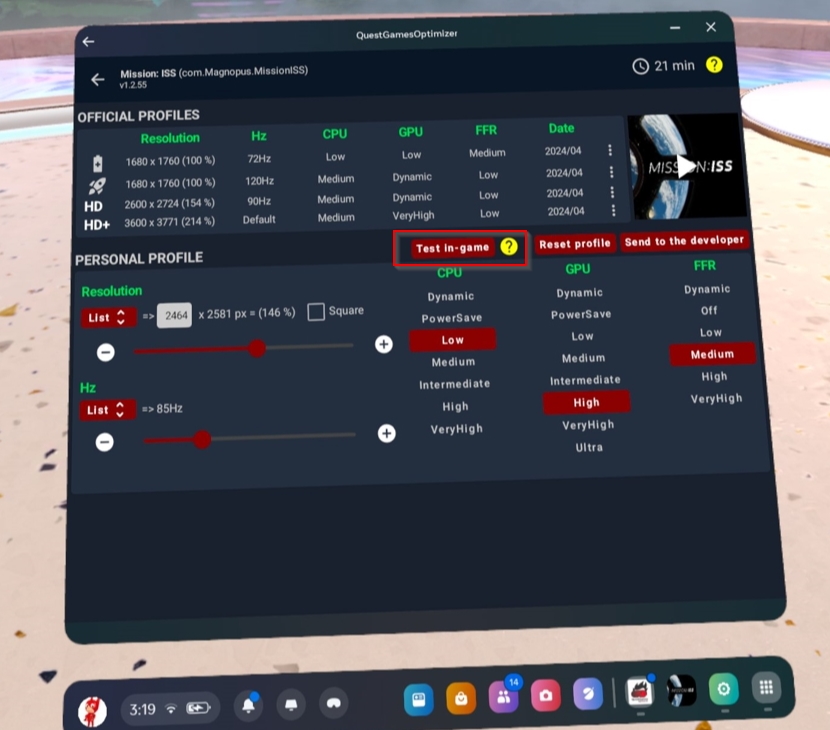
Hi. I have the same problem like Jimbo818. I bought the extension with the wrong email. I added a new primary email last month and forgot so it set back to the old one before buying the extension. Is it possible to link it to the email i bought QGO?
Done, you can retry now ;-)
Thank you. :-)
Hi bought premium extension twice( 2x's). Its saying " "cant activate". Just found out from previous messages it s no longer working. Is it possible to get a refund. I love all your products...wished this worked.
Hi, I can't proceed to refund myself, you must ask Itch.io support but what I can see is you used 3 different emails ;-)
And because your premium extension purchase is not the same as the one when purchasing QGO official app, you can't activate premium extension. I can link your premium extension to your email used for QGO if you want.
sure... link it maybe that will work
It's done for you ;-) You can retry now :-)
thanks it worked!
I just bought the premium version (enable the possibility to start the QGO launcher when the device boots (enable in general settings)), but this feature does not work
Hello, how did you get this? I removed this feature in v9.4.0 (because of problems on v62 and v63), and it is no longer mentioned on the premium extension page.
Do you mean start QGO after a game close ?
no my email
What comes with the extension ?
I purchased premium for this feature
enable the possibility to start the QGO launcher when the device boots (enable in general settings)
My bad, I didn't update the premium extension email.
I removed this feature because of v62 and v63 but added 2 new one :
What comes with the extension ?
Your Game Optimizer is absolutely fantastic! The only thing I wonder is how hard it would be for you to implement a way to change the field of view (like Oculus Tray tool) for PCVR. Because this would supercharge the possible resolution you could set the games to. Of course you see less of the image in the headset but the graphics are so much better. With my setup I went down to 60 horizontal and 50 vertical. I have a pretty good computer with a 4070ti but could never get quite the quality I wanted with my Quest 3. FOV reduction make ALL the difference. Just wondering... Now playing PCVR is just insane!
If you could do the same for the standalone games that would be just perfect!
Keep up the great work!
Hi, thank you, do not hesitate to rate the app and to speak about it to your friends :)
Could it be something like what I implement on v9.4.0 in video recording settings screen (see QQGO menu). I implemented FOV/cropping video guide to allow people to see exactly what is really captured on 16:9 format for example. You should try that. And yep it increase the performances, but just a little.
Come back to me with your tests ;-)
Hello, I just bought the premium version but whenever I try activating it, it says "you can't activate the premium extension". I think I used the wrong email to purchase this, is there any way you can fix it?
I fixed your problem. You used the email with gaming******@****** and this one is not the one you used to purchase QGO. You could retry now :-)
I bought and installed QGO yesterday on my Q3 I don't get any notification when I start a game to say the profile was applied, but the relevant framerate and resolution shows on the metric tool. I wonder why I don't get the notification?, they're toggled on in QGO options. The allow ADB notification also doesn't appear when starting QGO, I have to press the Oculus button for it to appear (I just see the passthrough) 🤔.
Hi, check if you disabled the Do not disturb mode on Meta menu ;-)
The wireless debugging black screen bug is due to Meta v62 and still the same on v63 PTC. I opened tickets on Meta support, but I assume you didn't check my "Known problems and bugs" section ;-)
Anyway, if you can see changes on OVR, this means that QGO is working as expected :-)
Ah, think you're correct, thank you. Yes QGO appears to be working, the few games I've played look fantastic compared to the default.
Super 😎
hey i bought QGO but it doesn't seem to affect the games
Hi, please refer to the FAQ, there are explanations 😉
Liking this app a lot bro, finally AC Nexus is running stable on my device.
For a feature request, could you add 3d video capture for Quest 3 to the Video Capture Settings feature for the app? It would be great to natively have that baked into such a well-rounded app.
:-)
Dude, QGO can do 3D capture since more than one year now ;-)
I dont currently own qgo. i may get it for my q3 bit this seems its just the comunity pushing games further than the devs even try to, or just dont update them at all (vader immortal quest 2 example) and this is the best thing of vr, the community take control when android is the basis, to you sir, thank you for giving us the optimisations the devs never would or just dont push the games to the best they can go (accept the very few devs that do push it)
Yep my goal is to optimize most of games. With QGO you can do what you want and tweak games when dvelopers don't update their games or even when they update their games, QGO can do more 🙂
I pushed Vader Immortal new profiles few weeks ago and it's amazing now 👌
I have a problem with quest game optimizer I got it legally or buying it more however once I bought it I have installed in my meta quest 3 I entered the email with which my purchase is linked and I get an error that supposedly has to do with the wifi although I think that's not really the problem since I tried different Wi-Fi connections of both 2.4 and 5G and unfortunately I can't find a solution to this problem I would very much appreciate your help anagan79 or that of any other available user thank you in advance and excellent night
Hi, please contact me directly at questgamesoptimizer@gmail.com and give me the email address you use with QGO, we will check that :-)
I already sent you an email with the email address, I apologize for the delay in responding, thank you for the constant support and your great diligence, by the way, I'm not in a hurry, I'm just looking for a solution, good day.
Hey, I love your app! Could you add support for Virtual Desktop? The enviroments aren't that sharp and I think it would look amazing with QGO.
The app is on Quest and it uses the "quest cpu" for rendering the enviroments, so it should work.
Thank you!
Hi, QGO can't optimize VD ;-) VD redefine all by itself
Hello I seem to have an issue activating premium ext, emails were the same afaik, I might be wrong.
thank you for this amazing app, just bough another copy with my brother,
Nope, you used the wrong email : emig************* instead of ja***********
Anyway, you can retry now, this will work ;-)
And thank you :-)
Welp, I obviously screwed up and used the wrong email when I bought this addon, because my PayPal and itch.io email is different. Could you fix this for me? Thanks! And nice work on this app.
Hi, I fixed that ;-)
Tell me if it's better now
Yes it's working now. Thanks!
Hi there, I got this app for witchblood vr. No profile for this game yet. No matter what i do i cant seem to get it to looks nice. Thanks good job on the APP.
Witchblood exists on Meta Quest ?
Anyway, QGO optimize more than 570 other games on Meta Quest 3. I pushed today PianoVision and Pistol Whip.
What is your profile ? Do you see the applied notification ? Did you monitor the profile with OVR Metrics Tool ?
Yes it does, lol
https://www.meta.com/experiences/1476883939049726/
Notifications did showed after i tried a few resolution increases here and there.
I can't seem to get it to focus or upscale properly.
I didn't use any tool, just testing some settings.
I'm new to this as i said. It's looking like it needs a pro touch :)
thank you for all you do!
Thanks. Just disable profil for this game (circle crossed icon) then launch the game. Then do your profile and launch the game you should see difference. What profile did you set ?
You can download, install and enable OVR from QGO settings 😉
Hi, thx for the great work! 💪🏼 May a not so important question, but after I upgraded to Premium I don‘t see a different (exclusive) Splash Screen… Do I need to enable it and how does it look like? Cheers
Hi, you must activate the premium extension. Then verify "Display Splash Screen" option is enabled in QGO general settings. This is a textured splash screen
Ah, you mean the honeycomb style? Didn‘t see that at first… 🙈
yep ^^
I purchased the premium extension and after clicking on a the activate button it pop ups a a can’t activate …. Please check it
You entered a wrong email. I have **ta200069**@*** and **ta20069**@***
What is the good email ? 200069 or 20069?
200695 is the right one
So, it's okay for you now, I did the merge of the emails :-)
Is there any way to force disable ASW for games that enable it by default? I'd love try getting Power Wash Simulator running at 72Hz (or higher) on the Q3.
Hi, unfortunately not...
I'm an idiot and assigned it to the incorrect email, is there any way to fix this?, thanks
I see i'm not the only one XD
Yes, you are not the only "idiot" here ^^ I spend my time to fix the incorrect emails ^^
I fixed your mistake ;-)
Legend, thanks 👍
I noticed there is no profile for Red Matter 2. Is this because the game is already running at its highest potential?
Yep 😉
Where is the test in game button? Been looking I'll figure it out. Sorry for simple question.
In the edit page, see here :
Appreciate it. My problem is that I need to change to several different resolutions during a gaming session, however, my application does not have the profiles I need and I would like to have several custom profiles to go to different resolutions. Testing in-game, you are not able to change resolutions. Currently, we can only have 1 user profile. Will we ever get the ability to save several? Perhaps as a premium extension?
No worries though, this app is amazing! Thank you.
Yes the resolution must be set before the game launch, this is why you cannot change resolution during game. But it's okay for the other parameters :-)
Yes this is in my todo ;-)
Can you please help me. I bought the extension accidentally with another email-address and now I cannot activate premium in my Q3.
Done :-)
It is not working. I cannot activate premium.
Whoops, I did that on the wrong mail... This should be good now ;-)
it works 👍 Thank you
Killer. Now that I have a "Quest 4" already, this will be fun.
:-D
Just sent another 9.99 USD to keep this project going.
Ideas:
1. What can you do for PCVR? Maybe there's some sort of tweak to make the wifi more stable? Like DNS settings, android VPN or something?
(Special settings/profiles for airlink and Virtual Desktop? Performance mode, balanced mode, fidelity?)
2. Auto process killer for stuff you don't need? Frees up even more RAM/processing for game?
3. Custom profile site and voting, native to app? Forum that stuff!
Cheers!
Oh, it was you ? :-)
I cannot do anything concerning PCVR, because this is the PC which produce images thanks to the graphic card
In Android word, cleaning RAM is useless, the RAM is here to be used and app know how to handle memories. Also You can imagine that Meta did a good job on this side :-)
A discord is coming soon :-)
Heck yeah. Discord that stuff!
I'm excited!
yes lets get discord? Will we get any more features on Premium possibly? I just really needed to be able to change settings on the fly. Thanks!
How can i use that feature to edit settings ingame ?
Got Extension..
Just here :
Hi, I'm in the same boat as some of the others here. Can't seem to activate the Premium version. I have bought them with the same account. Any way to enable it for me, that would be very nice of you :-)
I've checked and I indeed took the wrong email adress when I bought it... Sorry, my mistake!
Yes, you used a wrong email. I merge that to your QGO account
Hi mate, the extension won't activate in my app, please could you take a look for me? Thankyou for the great app by the way :D
Thank you :-)
I only can see this purchase for your Itch account. I cannot see the premium extension. Did you use another email or use paypal ?
I used the same email address and same PayPal for both - however for the main app i used my PC and for the extension i did it within the quest 3 so maybe that is why. Thanks for the quick reply my man 😎👍
If you find the other email, just contact me and I will merge your QGO emails
I definitely used the same email address mate but its ok, i am going to buy the extension again tonight using my pc instead of through the quest. If it works it works, if it doesn't then it doesn't. Im just thankful for your work regardless :)
I want to trust you guy, but Itch don't show me another things. The fact is 90% of the support I do is related to people who entered a wrong email or malformed email.
EDIT :
And here is an example (your example) ^^
So don't buy another premium ;-) I merged your two email on QGO :-)
h****@***.com
h****@@****.com
I bought the premium extension and it does not activate in my app... I used the same account for buying.
Hi, nope, I can see 2 different email from you ;-)
Anyway, I fixed that ;-) You can now play with the extension :-)
thank you I did not notice the app is great thats what I wanted the extension ^^
I bought the $12 tier because the page said "Get this tool at a special price or higher to receive something exclusive." I thought this tier included a premium extension, but I misread it.
If possible, I would like to make some changes to my payment.
Sorry.
Thank you...
Hi, this is clearly mentioned that the premium extension is not included.
This message is to avoid confusion because the sentence 'Support this tool at or above a special price point to receive something exclusive.' is a premade sentence by Itch.io platform.
This is tips to help the project.
I don't know what I can do better except informing people and telling everyone to read all before purchasing the app...
Hello, well I don't know how but I didn't see that. Thank you very much, is there a way to pay the difference. Thank you...
Hi, please contact me at questgamesoptimizer@gmail.com :-) We will see that ;-)
Thank you for your support and patience. You are making great software that provides a lot of usefulness. Greetings.
It says I'm unable to activate the extension even though email I used for itch.io and email I entered for QGO are the same. Would you help me?
Hi, I will look at that this evening 😉
I can only find one payment for your user.
Are you sure you purchased the premium extension ? If yes, did you used paypal or other than paypal solution with another email ?
DO you have a screenshot about your premium extension payment ?
I only can see purchase with : tr***********@****** ?
PS : you can contact me at questgamesoptimizer@gmail.com
Looks like it's a mistake from my end.
I purchased $12 tier ($9.60 due to sales) because the page said "Support this tool at or above a special price point to receive something exclusive." I thought this tier included premium extension.
If it's possible, I'd like to make some changes to my payment. Since I already paid $9.60 and current price for application and premium extension is total $10.98, is there any chance I could send you the remaining $1.38 to gain access to the premium extension?
Thank you.
I sent you an email ;-)
I don't think I see your email. I checked spam too. Would you send again, please?
Done again :-)
Hello I bought the Quest Games Optimizer and the Premium. Thises premium habe i another E-Mail Adresse bought.
Yes you have two emails :
robxxxxxx@xxxxxx.com
and
kinxxxxx@xxx.com
If you are okay, I will use only kinxxxxx@xxx.com
Done :-) You can now enable the premium extension by clicking on activate button at the bottom of the QGO general settings page
Thank you
i'm unable able activate the extension and it's probably wrong email address like the others below...
Hi, I have two mail and purchases from you : noi********* and thal******. The thal******* is the one you use with QGO, so if you are OK I will link your premium purchase to the thal*********.
Tell me ;-)
Please do. Thanks!
I'm not available this weekend so you will have to wait until monday 😉
No problem... have a good weekend
It's done for you :-)
I have purchased the adon but when i click on it in settings it says i cannot activate it
Hi, this is becausz you didn't used the same mail as for purchasing QGO. I mentioned that in the page. Please contact me at questgamesoptimizer@gmail.com and give me your two email address, I will look at that and merge the address 😉
🔥 Premium 🔥
Premium
I purchased this with a wrong email,so I can't activate Premium Version in QGO,How could I fix it?
Yes it seems ;-) I will link your purchase to the QGO one :-)
Thanks!!
Tell me if this is good now ;-)
Still...can not,I'v tried
Please contact me at questgamesoptimizer@gmail.com
one small complaint I love that I don’t need my pc go adb anymore great work!!!!! But could u get around to fixing the premium users game time I really wanna see my game times I checked breachers was 8 hours one day then 7 hours the next please fix when getting the chance thank you.(side note I also have well over a month in gorilla tag and it only shows I have 2 hours played weird?!?)
Hi, as I mentioned in the Q&A, when the headset update its firmware or when you do a factory reset, the playing time/usage statistic data are reset. I don't store these data in the cloud, they are only on the device itself. If you install a tracking usage app on your phone this is the same. Data are lost in case of factory reset for example. Android wipe this kind of data.
I hope you will understand. This is a small and nice feature but not a cloud based feature.
https://anagan79.itch.io/quest-games-optimizer/devlog/538649/questions-answers
et on ne pourrais pas la sauver sur une variable locale sur le quest?
Ou envisager un bouton sauver (avant de faire une mise à jour) et recuperer (apres la maj). Encore faut il pouvoir faire les maj que à la demande, j'ai pas vu si je pouvais faire ça sur le quest
bon tu as du penser deja à tout ça mais au cas ou...
En fait je suis limité à certains endroits pour le stockage local et dans tous les cas un reset dégagerait cette sauvegarde. Pour l'instant je vois cette fonction comme une feature assez cool mais non indispensable. Ca donne la tendance des temps de jeu. Mon application Quest Time Optimizer aurait du aller bien plus loin que ça, mais je n'ai pas retravaillé dessus depuis des mois.J'avais des graphiques, un minuteur etc...