Questions & Answers
=> TRADUIRE EN FRANCAIS <=
General Information about QGO
- What is the QuestGamesOptimizer (QGO)
- What headsets are supported by QGO
- What games are optimized
- Are updates free / How to update
- Why is your application on Itch.io ?
- Do you have some important links
- Who are you Anagan79
Privacy and data collection
- What data can QGO collect / store ?
- Can I share my email to friends
Profiles and optimization
- What is a QGO game profile
- What are the different type of profiles
- Are all the official QGO profiles tested and approved
- There is no profile for my game. Why
- What profiles can I see on my device
- Why are there only few profiles on the Quest 1
- Are new profiles downloaded automatically, or do I have to update the application to get them
- What is FFR
- How can I send you my custom/personal profiles
- How do I know when a new game profile is available
- What is the Test-In-Game button
General questions
- What is the Auto Detect feature aka Android Accessibility permision
- Will I lost my headset warranty
- Does it hurt my device
- Does QGO drain battery faster
- Is QGO for standalone or PCVR
- Can QGO work on 2D apps
- Can QGO can run properly on multiple account in the same headset
- Does QGO require a minimum headset firmware
- Can I use QGO with a PTC firmware
- I don't have a PC, how to install QGO
- Do I need an Internet connection to make QGO work ?
- Do I need to connect ADB wireless connection everytime I reboot my headset ?
- Is it possible to launch QGO via a shortcut, from the Oculus Home without going to the unknown sources every time
- From where can I launch the optimized games
- How can I downgrade QGO version
- How can I uninstall QGO
- I don't see any profile for my game, why
- Can QGO optimize video player to improve video quality
Troubleshooting and support
- I encounter problem when purchasing QGO
- I can't find the link to download the apk and files
- My headset is not recognize by my computer. Why
- QGO was installed before, but you uninstalled it and now you can't reinstalled it anymore
- QGO told me my email is not verified, why
- I can't see my games in QGO, why
- The Quest is laggy with profiles. Is this normal ?
- I can't see any difference nor the applied profile notification when launching an optimized game
- The ADB icon is still red even after reboot
- Report a bug / have a question
ADB
- What is ADB
- What is ADB Wireless
- How to enable ADB
OVR Metrics Tool
- What is OVR Metrics Tool
- Why is OVR Metrics Tool displaying higher or lower resolution than what I set
Communities, contribution and support
- Do you have QGO communities
- What is a contributor
- I want to support you, how can I do
General Information about QGO
What is the QuestGamesOptimizer (QGO) ?
QGO is a native unofficial Meta Quest tool that allows users to use the full potential/performances of their Meta Quest without being restricted. It is an app launcher that gives you the ability to tweak each of your games to make them graphically better or smoother or to save battery and to tweak the video recording settings. => QGO in a few points
What headsets are supported by QGO ?
Quest 1, Quest 2, Quest Pro and Quest 3
What games are optimized ?
All standalone VR games can be optimized, and here is the list of optimized games per devices. New optimized games are published every week, so the list is constantly growing
Are updates free / How to update ?
Yes, of course ! All the updates are free
When there is a new QGO update, you are notified inside the app itself. Just click on the update button to install the update (take a look at this video), or get the last version of the application on Itch.io and install it over the current one. Keep in mind updating QGO is highly recommended as the updates fix problems on previous versions, add new features and fix compatibility issues with every next Meta Quest software update, and that I can't support all the previous versions
Why is your application on Itch.io ?
Itch.io is a great place for indie developpers. You can't imagine all the exceptional applications you can find on this platform. Then I can manage all what I want on ths plateform, edit what I want, make posts, devlogs, email communications, promotions, give keys, sell goodies, can choose how I present the app and so on. The app can't be on AppLab nor on Official Meta Quest store because of the possibilities of the app. I'm not sure Meta could allow QGO on its store because of the possibilities the app offer. Also the taxe on Meta Quest Store are huge and I need to respect complexe guidelines to pretend to be on the platform. I want to be free from stores.
Do you have some important links ?
- What is QuestGamesOptimizer
- Warning & disclaimer
- Prerequisites
- Installation & instructions
-
Newsletter
- App modifications & versions
-
Report bug or have questions
Who are you Anagan79 ?
I'm the QuestGamesOptimizer's Daddy since 3 years now and work as an French indie developer. I'm also a web, VR enthusiat and VR journalist at https://gamergen.com/. I'm close to my great community and receive help from the great QGO community to test my app, report bug, imagine new features, etc. Recently I created a small dedicated profile team to help me to create official game profiles
Privacy and data collection
What data can QGO collect / store ?
- Your email address to create your QGO account and check for purchase
- Your Meta Quest Model and system version to give you the correct optimized profiles
- (Cloud) The app stores your personal optimization profiles
- (Cloud) The app stores your personal game categories/folder organization
- (Local) The app stores the time you played games in your device
Thanks to your account, if you uninstall QGO and reinstall it, you will retrieve all your data
Can I share my email to friends ?
1 email = one license = one user. That is how QGO was built. The email is the link to your QGO account and data. By sharing your email to other, when some of you create a personal profile or create folders/categories or manage apps in folders/categories, it will override the account data. Also, using your email on too many devices could block your account for abuse
Profiles and optimizations
What is a QGO game profile ?
It is a list of configured settings (Rendering resolution, CPU, GPU, Refresh Rate, FFR, etc.) to improve your experience or the quality of games. As all the games are different, it doesn't exist any "common" profile for every game and for each game we can create different types of profiles
What are the different type of profiles ?
- BATTERY SAVING profile : Lower some settings like refresh rate to save battery
- PERFORMANCE profile : Higher FPS + Unchanged visual quality
- HD profile : Superior visual quality and smooth experience
- HD+ profile : Even higher visual quality and smooth experience but could be rendered at lower refresh rate (ex 72 instead of 90Hz)
- PERSONAL profile : Profile that can be adapted to your own needs
Are all the official QGO profiles tested and approved ?
Yes for sure. Every profile is tested in many conditions, in heavy scenes and in multiplayer mode if available to be sure to be lag free. The FPS need to be stable to make an official profile.
There is no profile for my game. Why ?
If there is no profile for your game, this could be due to the fact I didn't have time to optimize it or that your game is a pirated game with an unoficial package name, that isn't the same as the official one.
What profiles can I see on my device ?
On Quest 3 you can see Quest 3 profiles, on Quest 2 you can see Quest 2 profiles and so on...
Why are there only few profiles on the Quest 1 ?
There aren't many profiles on the Quest 1 because I don't have this headset. So the profiles you can see are the ones made by the community.
Are new profiles downloaded automatically, or do I have to update the application to get them?
All is automatic. When you open QGO and are connected to the Internet, QGO retrieve all the last profiles
What is FFR ?
This means Fixed Foveal Rendering, in other words, how the image is rendered in the outer edges of the center of the screen. The higher the FFR level is, the more the quality at the edge of the center of the screen is degraded, but better are the performances because the headset no longer calculates the whole image at the same resolution. This artifice is almost imperceptible to our eyes in lower levels, because the lenses whose shape is convex, make the image blurry the more we move our gaze away from the center of the screen
How can I send you my custom/personal profiles ?
There is a dedicated button on the Profile Edition screen. Then I could check your profile for lag free experience ans then share to every QGO users
How do I know when a new game profile is available ?
I send a notification inside QGO in the main screen (check the video above) everytime there is a new profile. Othe than that if you are on the Facebook or Reddit communities, I always try to make a post to inform you that a new profile is available
What is the Test-In-Game button ?
It is a button you can use when you are playing game to apply new preset without quitting the game. It avoids you to quitting the game, then starting QGO then editing the game then restarting the game.
Keep in mind you can't change the resolution on the go/when you are playing. Resolution must be applied before game launch
General questions
What is the Auto Detect feature aka Android Accessibility permision ?
- If you choose to enable the auto-detection feature. You will accept the Android Accessibility permission. This allows QGO to detect when games start or closed to activate or deactivate their profiles, but also to use the QGO shortcut feature and the auto launch QGO after a game close feature
- If you don't enable this permission, the above features can't work, so QGO can't be used at its full potential
- If you don't enable this permission, the last profile you applied will persists and will not be disabled
- You have the choice to enable / disable this permission
Will I lost my headset warranty ?
You risk nothing, it's as if you were doing the manipulations with SideQuest, and SideQuest is authorized. There's no overclocking with QGO, I'm using the device's existing capabilities, which developers can use. In other words, QGO is sticking to the rules. Using ADB commands is a common behavior on the Android world. What's more, when you restart your Meta Quest, any settings QGO may have modified are restored to their default values. So there's no risk to you.
Does it hurt my device ?
As QGO don't do overclocking, QGO only use the possibilities offered by the device. You could encounter an higher battery consumption depending on profiles, dépending on games, frequency, luminosity, passthrough, level sound, etc. Keep in mind that this is not necessary because you have an HD or HD+ profile that it will drain battery faster. It depends on many factors.
You also could encounter a little more heat, also depening on all the factors mentionned above. If you can, don't use a silicon shell cover (or other shell cover), because it could keeps the headset warm and could prevent it from ventilating properly.
Meta has provided protective measures in the event of overheating, with a message that simply asks you to let your headset rest to cool down.
Concerning my personal experience, I have one Quest 2, one Quest Pro and one Quest 3 and as you can imagine, I played thousands of hours for creating profiles and developping QGO without never have the Meta alert. After almost 3 years now, my Quest 2 and Quest Pro are still able to run Demeo on HD+ profile for more than 2 hours and my headsets work as expected, with no loss of power or battery.
Does QGO drain battery faster ?
The answer is YES and NO. As when you drive your car, if you drive fast or use the Sport mode, you will drain your fuel faster and vice versa. If you want better graphics or bettery/frequency, you need more power. So yes, you will drain the battery a little bit faster and it depend on the games. Keep in mind I can play Walkabout Mini Golf or Demeo for almost 2 hours with the HD+ profile. No pain no gain.
BUT, like you will see below, QGO give you battery saving profiles for many games. For exemple, it can decrease the refresh rate to 60-68Hz for Quest 2 instead of 72 or 90 and QGO can set the CPU and GPU to PowerSave mode in addition to an higher Fixed Foveated Rendering, it help a lot to save battery. Or You also can decrease the resolution to help a little bit more.
As you are autonomous with QGO, can can create huge profiles but also battery saving profiles. It depends on what you want
Is QGO for standalone or PCVR ?
QGO is ONLY for standalone games. It cannot optimize PCBVR games as on PCVR mode, this is your graphic card that produce images and your Meta Quest is "only" a screen
Can QGO work on 2D apps ?
Nope, it only affect 3D games and textures
Can QGO can run properly on multiple account in the same headset ?
Yes, you can check this tutorial : https://anagan79.itch.io/quest-games-optimizer/devlog/851377/install-qgo-on-seco...
Does QGO require a minimum headset firmware?
It is better to be in last Meta Quest official firmware because Meta Quest updates sometimes break QGO. Also, QGO use possibilities of latests Meta Quest firmwares.
Can I use QGO with a PTC firmware ?
PTC = Public Test Channel
Not a good idea because these are beta firmware version so with bugs and some can break QGO
I don't have a PC, how to install QGO ?
This is not a problem. In your Quest, open Itch.io then download the QuestGamesOptimizer apk file. The install it from your download folder like on this video.
Do I need an Internet connection to make QGO work ?
QGO can be used in offline mode : Internet connection is only required the first time to connect your account, to retrieve the premade profiles and is used to save your custom profiles (but you can back up all your custom profiles manually in one shot via a dedicated button (need Internet)).
To resume, on daily usage, you only need to have the Wi-Fi turned ON to establish the magic ADB wireless connection, but you don't need Internet
Be careful, if QGO is not connected to the Internet, you will not receive the latest game profiles, nor the notifications I send, nor the new app updates to download.
Do I need to connect ADB wireless connection everytime I reboot my headset ?
Only during the installation or if ADB is red.
If the QGO installation is done corectly, QGO will be able to enable ADB by itself without needeed a PC or smartphone wired connection on all the next headset reboot. It will just ask you to allow it to enable ADB by itself (it's a normal Android behavior)
Is it possible to launch QGO via a shortcut, from the Oculus Home without going to the unknown sources every time ?
YES, just go to the general settings screen and follow the steps.
How can I downgrade QGO version ?
This is not recomended to downgrade QGO version because latestest versions contains patch and are able to run with latest Meta OS version. But if you want to do that, you must uninstall (see above) QGO first then reboot your device then install the version you want
How can I uninstall QGO ?
In the unknown sources apps sections in your Quest, you can click on the 3-dots menu icon on the line of the app and click on uninstall action
If you want to clean uninstall you can run this ADB command in SideQuest custom commands screen :
« adb uninstall com.anagan.qgo »
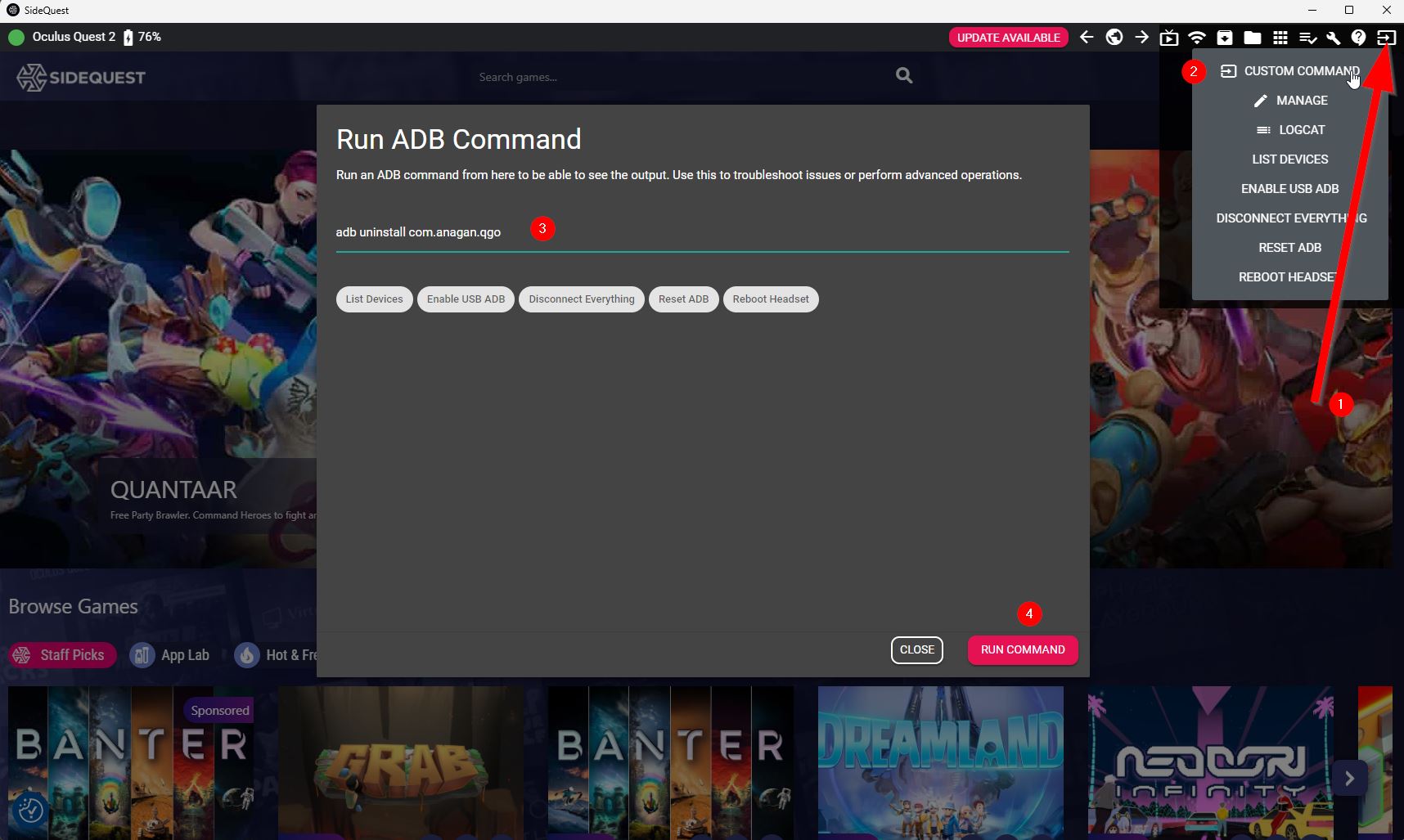
I don't see any profile for my game, why ?
If you don't see any profile for your game, this just means I didn't optimize your game at the moment. Creating profiles for games can take hours or days. You need to be patient. I have a very large list of optimized games to do, but not much time to do them all.
Can QGO optimize video player to improve video quality ?
Very little indeed. QGO can optimize 3D models and textures in VR games, but video streams can't really be improved, so don't expect any big changes here.
Troubleshooting and support
I encounter problem when purchasing QGO
This is not in my side but on your side or on the Itch.io side.
- check if the Itch.io page is translated. For French users, translating the page make the payment not work
- PayPal seem to always work
I can't find the link to download the apk and files
You can follow this link : https://itch.io/docs/buying/already-bought and then enter the email you used on Itch.io. So Itch.io will send you again this mail with the links to download the apps you purchased
My headset is not recognize by my computer. Why ?
First, this is not related to QGO ;-)
- Verify is your headset is in developer mode
- Try another USB port
- Try another USB OTG cable
- Try another computer
- Do not plug your USB cable in the Elite Strap battery, this is only for charging purpose
- Perhaps you Antivirus block you headset
QGO was installed before, but you uninstalled it and now you can't reinstalled it anymore or you don't see it in the unknown sources ?
It seems, the uninstallation did'nt remove all the QGO files, so please processed to a clean uninstallation (see the uninstallation section)
QGO told me my email is not verified, why ?
- The majority of time, you did a typo on your email address when you purchased the app. So please double check your email before purchasing the app
- Some people pay with another email than their Itch.io account, so try to log in QGO with all your possible mail address
- Some rare cases are due to the fact people use a different keyboard layout, so the symbols are not the same as expected
- Some rare case are due to the fact Itch.io servers are down. So you can check this link : https://updownradar.com/status/itch.io
Anyway, if you really can't log in QGO, please contact me at questgamesoptimizer@gmail.com
I can't see my games in QGO, why ?
- This could be due to the fact you are not displayting the "All" QGO game list view
- Or because the name of the game is not the real game name. "Resident Evil 4" was named "VR4" when "Mohab" was the name of "Medal Of Honor". Just contact me and I will update the game name
The Quest is laggy with profiles. Is this normal ?
- if the Auto Detect feature is disabled, and you come back to Meta Quest Home when after closing an optimized game, the profile will persist on the home and could make it lag
- if you define a too heavy or non-optimized profile, this could lag
- if some of the predefined profiles are obsolete. Developers sometimes update their games, so this is possible the official QGO profiles need to be updated. If this is the case, please contact me
I can't see any difference nor the applied profile notification when launching an optimized game
- if you launch the game from outside QGO, you need to enable the Auto Detect feature to be sure QGO can detect its launch
- be sure to disable "Do not disturb mode" to get the notifications 😉
- also verify that the ADB icon is green
- verify the developer mode is enabled in the Meta smartphone application. If not, enable the developer mode and restart your Meta Quest
- check if a profile is enabled for your game
- check if you didn't disable the notifications in the QGO general settings
- the applied profile notification is displayed 10 seconds after a game is launched and. Few games take very long time to boot, so if the games haven't booted completely during these 10 seconds, you will not see the notification
=> You can try to make a very blurry profile for this game, by settings 512px in textures resolution for example. Then, if you launch the game and the game is blurry, this means QGO have successfully applied the profile, even without notification.
=> You also can monitor changes with OVR Metrics Tool overlay
The ADB icon is still red even after reboot
It appears you forgot something in the ADB tutorial (Youtube video playlist) or that a Meta Quest update broke the ADB stuff.
ADB is not enabled, so QuestGamesOptimizer cannot apply optimizations nor perfom other custom actions like video settings or guardian, proximity sensor, power options etc...
Please follow the tutorial again, and don't forget to read the descriptions under the videos.
Remember to click on the "Always allow" button ( and not on the blue "Allow" button) as many times as necessary.
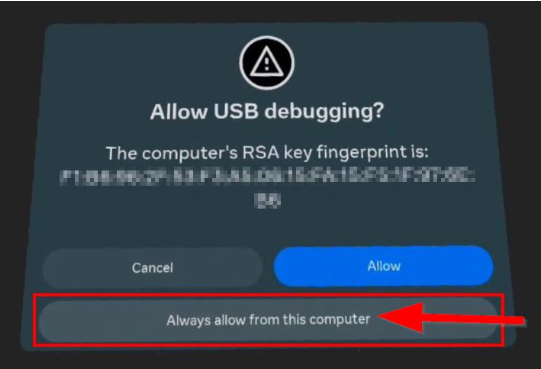
Report a bug / have a question
https://anagan79.itch.io/quest-games-optimizer/devlog/626193/report-bugs-or-have-questions
ADB
What is ADB ?
ADB is the basic tool for developers and all hackers who want to operate their Android device from a computer. It is part of the SDK (Android Software Development Kit). ADB stands for Android Debug Bridge. It is a bridge between the Android system and our computer, or more generally our Android device and another device. It allows developers (and others in the Android ecosystem) to communicate with their device through commands. Everything works on the client-server (or slave-master) model. adbd, the ADB daemon (background process) runs on the Android device and can receive commands from an ADB server, installed on a computer or other device, and thus execute them. In most cases, it is used through a USB connection. This is what happens when we plug the Meta Quest into our computer. The client (our Meta Quest), goes into debug mode and receives commands from the server (our computer and SideQuest), such as changing the resolution of textures via a Shell command.
What is ADB Wireless ?
This is the way to use ADB capabilities without a wired USB connection (so via Wi-Fi), and in a" few words", it enables the ADB embedded service in your Android device (the Meta Quest).
You have to enable ADB wireless connection with a physical USB connection, via PC or Android Smartphone each time you complete reboot your Meta Quest to wake up the embedded ADB service. The Meta Quest can't wake up its ADB service on its own... Android works like that, as a master/slave connection. The master ask the slave to wake up its ADB service.
====> BUT since the v7.0.0, the QuestGamesOptimizer can wake up its ADB service by itself. It uses a local ADB loop to call itself and some magical stuff to make it work. So you don't need to enable ADB wireless via a USB connection every time you reboot your device anymore !! Just open QGO and accept the prompt 😃😎 <===
How to enable ADB ?
check this Youtube video playlist
OVR Metrics Tool
What is OVR Metrics Tool ?
This is a tool created by Meta to monitor hardware parameters, performances and capabilities such as the CPU, GPU levels and utilization, FPS, the display frequency, the resolution of the textures and so on. This tool is very useful when creating profiles for games. You can download and install it via QGO. You also can download and install it from here : https://developer.oculus.com/downloads/package/ovr-metrics-tool/
Why is OVR Metrics Tool displaying higher or lower resolution than what I set ?
QGO redefine system-wide basis rendering resolution. But some games have are rendered with a multiplier of this basis. This is why for example on Quest 2, First Contact (free game) show 1232x1355px instead of the basis 1440x1584 (x0.86), when Walkabout Mini Golf is rendered at almost 1870x2057px (x1.3). So if for this game QGO redefine basis rendering resolution to 2000x2100 then the result is 2300x2730px
Communities, contribution and support
Do you have QGO communities ?
YES, you can find the best active and benevolent community on Facebook with more than 5000 members. And another one, but little on Reddit. The Facebook on is the best today and the place I communicate the most. I also have a Discord
What is a contributor ?
A QGO contributor is someone who helped in many ways. Help me to test or fix the app, to create profiles, who contribute with donation, who is part of the Patreon, who promote the app in many ways such as on the communities, YouTube, someone who find great ideas and so on. In fact, people who helped the project to be better.
All the contributors can be found on this page.
I want to support you, how can I do ?
First, thank you :-)
Get Quest Games Optimizer (QGO)
Quest Games Optimizer (QGO)
Make all your Quest games better & unlock the full potential of your headset.
| Status | Released |
| Category | Tool |
| Author | Anagan79 |
| Tags | boost, game-optimizer, game-tuner, graphics, launcher, performance, qgo, resolution, video-recording, Virtual Reality (VR) |
| Languages | German, English, Spanish; Castilian, Spanish; Latin America, French, Italian, Portuguese (Brazil), Chinese, Chinese (Simplified) |

Comments
Log in with itch.io to leave a comment.
bonjour, depuis ma mise à jour QGO je ne peux plus copier de dossiers ODD depuis le dossier transitoire versle dossier android ODD ! je ne vois plus cette option mais uniquement une possiblité d'installer les APK ! j'ai essayé VR android file manager mais ca ne peut copier vers le dossier android ODD ! ai je raté quelque chose ? cette option va revenir ?
Salut, si tu peux toujours faire des backup and restore avec QGO dans le menu des jeux. Mais attention Meta met régulièrement à jour les casque et depuis Android 12, on est à 14 sur le Quest bcp d'accès sont restreint (scoped storage). Donc ca n'a rien à voir avec QGO ;-) En théorie on n'est plus censé réellement pouvoir écrire dans Android/data|obb c'est protégé
Hi, i just bought the app (even before my Quest 3 arrive) and I want to know if the app work with all sidequest games and cracked games (for both above and under v76), thnak you for you're hard work :)
Hello,
Yes of course, QGO shows all the apps installed in your Meta Quest.
But keep in mind it's better to purchase officials apps ;-)
So I play the game Vrchat and I was wondering if QGO works for pc vr and how to set it up. I’ve done research but it seems no one has a proper way of showing how. All I’d like is to have better frame rates while being on pvcr with the QGO. Just wondering if anyone knows how to do that
Hello, you can find the answer in the FAQ. QGO cannt modify your PCVR experience. On PCVR that's your PC that produces images and compute all
oh my bad I must have scrolled pass it. Where do i contact to get a refund?
You must contact itch.io support by email
ok thank you, would you happen to know how long they take to get back to me?
It can take few days..
Hello, I just installed QGO on my Quest 3S and followed all the steps, but when I activate the "auto detection" feature, it automatically deactivates as soon as I change the menu. Do you have a solution? Thank you in advance.
Hello, you are the second person to encounter this problem. The other one was on v76 and even if he go to turn this permission manually ON via Android settings, he got a message saying that this permission as been restricted. He has 2 headsets on v76, one with this issue and one without any issue. Both devices are on same build... I can't reproduce myself on all my headsets, just hope Meta won't block this feature. Else it will block many apps...
Okay I see, my headset is also in version 76, however I did not try to activate this feature via Android settings, can you tell me how to do it to test? If not, do you think that completely reinstalling QGO can solve the problem?
Hello, could you try to uninstall QGO, then restart your Quest and install QGO again to see if it's better ?
For the Android settings : Open Android settings from QGO, then Accessibility, then turn QGO ON
Hi, could you join me on discord, I want you to test a possible fix I made.
Yes of course, can you give me a private link?
https://discord.gg/aNUWV8bNqA
Hello, I updated QGO to 12.2.4 and ADB only works when connected to wifi, it does not work offline anymore. I did a clean uninstall using Sidequest ADB command, restarted headset, then installed QGO, enabled ADB using option 1 (code). I got the same result: ADB green only when Wifi is connected, ADB is yellow/red when offline or turn off wifi. My Quest3 is still in v71. Do I need to update to v74 for ADB offline to work again?
Hello, yes, ADB WiFi needs the WiFi to be ON in order to work ;-)
But you don't need to be connected to Internet.
Previous QGO versions were able to work in some condition without even been connected to Wifi. But since v12 I had to update the way ADB Wifi works. The old way had many issues
Hey im just wondering if there is any way to mute the voice that says "HD profile" when you launch a game
Hello, yes you can do that in QGO settings/Optimization section
what category is it under as I looked for it for like 20 minutes last night so what phrasing am I looking for?
I recorded multiple video from 5 sec to 1 Min in 3D. The stereoscopic vision works very well but the videos are cut and are only 4 seconds long.. I don't understand how it's possible
Hello, what settings did you apply ? Only 3D and all the other settings untouched ?
I recorded a small video (27sec) and all was fine. In 3D and not cut.
What did you record ? A game ?
QGO can't stop video recording. You can only do that within the Quest. So it's probably either a Meta in the firmware or specific settings you applied.
Are you able to record your home without issue ?
i recored only my room in MR, I just used QGO, i didnt touch anything else; I launch and stop recording manually, Even in quest App on my phone the lenght is good but in meta TV, all are 4 seconds lenght.. no problem with my other Quest 3 Headset.
Hi again, are you on v74 ? Because v74 have some issues on the media app.
So if everything is good on your phone or on your PC, consider it's a Meta bug.
Are your other quest on v74 ? Do they have QGO installed ?
Anyway, I tested the 3D record in MR on my Quest 3, Quest 3, Quest 3S and Pro and all was fine
Le premier n'a pas QGO . J'ai réinitialisé l'autre et meta tv refonctionne . Je réinstalle QGO et jte dis si ça recommence . Mais sincèrement je crois plus à un bug de la 74 qu'à un souci de GQO
Oui, je pense aussi. Par exemple en v74 quand tu as capturé une image ou une vidéo et que tu cliques sur la popup, ca ouvre une page et tourne en boucle au lieu d'ouvrir l'app correspondant aux médias
i would like to change my email for verification, it‘s possible to do that?
Yes, contact me by email 👍
I’ve you contacted per contact form on your site, I hope that’s ok.
Yep I already answered you :-) Check your emails ;-)
Can i use QGO on multiple or new devices? Due to the software issues of meta os, meta replaced my Q3.
Yes if these headsets are yours and only yours ;-)
Thank you for the quick answer and thanks for your great app! Kind regards. André
You're welcome. If you love the app, feel free to leave some stars here : https://anagan79.itch.io/quest-games-optimizer/devlog/755873/ratings-reviews :-)
Have fun with QGO !
I own multiple devices for me and my 2 kids. Is it ok to set it up on all 3 devices with 1 license? We use app sharing, so two of the devices will be my account, with a secondary account on one. The third will be a separate account for my second son.
Hello, if all your kids will use QGO, they all need their own license. More information in the FAQ ;-)
If I delete my browser history data does it affect the app ?
Why would you like it has an effect ? QGO isn't a browser ;)
Why QGO is always closed when launching game? Would be possible to keep it always running ?
Hi, please take a look at the QGO settings, there is an option to keep it opened ;-)
I bought the app 2 years ago and it is insane how it improves the visual quality of games on Quest 2 and even more on Quest 3. Thing is that I have 2 units of Quest 2 and 1 Quest 3. All are admin on my account as I bought all three headsets. I just bought another QGO to gift to my girlfriend so I could use QGO when we play online together. She connects to the admin profile on one of the Quest 2 but on my Quest 2 I connect to her account since we can't both use the main admin account. I thought since in QGO there is a change e-mail account it would work but it does not... I am on the secondary account but I change the e-mail so I thought that since technically the secondary account has it's own e-mail I could use the account. If there is no workaround for this I would need a refund please. Thanks.
Hi, the support for secondary account will arrive soon ;-)
Great! Will it be shared from the main account to the secondary or will it need it's own e-mail like I thought it did? 10$ isn't the end of rhe world for me but still if I won't be needing my purchase of yesterday then I'd like a refund or half refund maybe?
Last little thing, would it be hard for you to put a check box to apply the fixed foveated rendering on the main launch window for a game (where you have the Start and Test in game) or even better maybe next to the settings to change it to make it permanent once you select the settings? That way upon opening, QGO would automatically apply the FFR when it opens up. Because now once QGO launches, you need every time to go completely down to apply the setting and then the Quest turns black, you have to confirm the user and then QGO again. Again, not the end of the world but it would make your app even more fantastic 😀
Any plans on approaching Meta with your app? You should before they "steal" your idea...
Thanks!
What I meant to say with the box to tick to enable the profile is FOVEATION, not FFR. Sorry for the error.
Thanks! 😊
Oh, you're speaking about the foveation option in general settings where you can set black bar around your view ?
Yeah exactly. As I discovered while playing pc VR, this is a life saver for performance to get a superb picture quality. Less immersive of course but it's like wearing goggles. I much rather have a beautiful picture than more of it and being ugly. On standalone Quest it doesn't show as much as pc vr but it improves the picture quality since you cram more pixels in a smaller space, as you know 😉
But every time I restart or open my headset, when I apply the foveation, the screen goes black, then it brings me to the user unlock screen and most times I don't even get controller or hand input, so I have to press the power button to shutdown the screen and press again to reopen and then I get to select my user profile. Might not be the same for everyone but if the foveation settings could be automatically enabled when the app opens it would be great.
Love your work !
You will be able to install QGO from the primary account to the secondary one and the you will have to enter the email. I don't understand the FFR part. You can enable or disable it per game. And you have a performance boost option in settings to push it to the max for all the games.
I already tried to contact them but without success...
Hello, I didn't know where to contact you seperately so I decided to write my question here: Is it possible for me to maybe get a little trial for the application, because at the moment I'm unable to pay for it and want to try it out, I will definetly buy it when I get the chance to do so. I figured it's almost christmas and wanted to ask you. Hope you have a good christmas :)
Hi, the app is -40% until January 2 ;-)
I just bought a quest3 and installed QGO, but sometimes white diagonal lines appear here and there on the screen. (When it gets worse, red and green lines appear too.)
This mostly happens on the home screen, but sometimes it happens when I'm playing a game.It doesn't happen when the original app list screen is displayed.
Is it possible that QGO is related to this
These are artifacts if for example you push too high the quest. It's important to monitor your profiles. Also enable Auto detect mode in QGO settings to disable the game profile when you return home
What do I need to consider when updating to a new headset firmware (v71 to v72)? Deactivate developer mode beforehand? Can QGO remain installed?
Hi, developer mode is mandatory for everyone.
The, QGO work great on v71 and v72 ;-)
Yes QGO is still here after a Meta update
Many thanks for the quick reply!
Hi after installation I always have this information I don't know what to do what that's mean?
Hello, this just means you didn't have enabled the developer mode ;-) You must enable it in order all to work correctly ;-)
=>
Hi! I apologize if I come off as a noob with this question - I traded in my 3S for a 3 today (I had GQO installed on the 3S but factory reset before I returned) - for some reason, when I try to download the APK file directly to my new Quest 3, it won't show under my unknown sources folder under applications. I tried toggling "show apps from unknown sources" in the PC app, but it's been some time now and I am not having much luck. Thank you in advance - love the product and am sad I'm having trouble installing again :(
Hello, if you download the apk, it will go the download folder, but then you must install it to see it in unknown sources.
See more here on how to install : https://anagan79.itch.io/quest-games-optimizer/devlog/758703/installation
The recording function ypdate is so good. Any chance you can insert a shortcut somewhere which will turn recording on and off and minimize all open windows?
The recording function using the controller is pretty clunky. You have to try so many times until it turns the redording on and off
Thanks
Hi, glad to read you love the feature :-)
To record video with controller, just long press the home Meta button then the finger trigger button. It always work on my side. But you can also do that from the Meta camera app. I don't think putting a shortcut button in QGO could be better than that
Anyway, feel free to leave some stars here :-)
https://anagan79.itch.io/quest-games-optimizer/devlog/755873/ratings-reviews
Is it possible to have an option to turn on microphone by default when recording (via the controller shortcut)?
When recording via the controller, you dont get the option to turn on the mic, like you do when recording via the camera app.
Thanks
Microphone have some restricted access, but you can force microphone enabled in Meta settings/camera settings
You can purchase QGO from your phone. What is your question ?
"Well, actually, I’d like to buy Qgo using my phone plan, like with SFR for example, because I don’t have PayPal or a bank card. You know, when they call me and I pay that way."
This isn't possible on Itch.io plateform...
ok..
First let me say that QGO is so good and addictive that I can no longer tolerate games without it! Which is why I'm frustrated since the v71 firmware update on my Quest 3 a week ago which has broken QGO for me. ADB is no longer starting, I receive the wireless debugging window and choose Allow as usual but still no go. I suppose I need to wait for a QGO update to resolve this?
Hi,
Glad to read that :-)
Many users are on v71 and me too and everything is working fine.
Do you have the v71 with the new UI ?
You mean ADB is red ? If yes, I suggest you to uninstall QGO, restart the Quest and install QGO again
Good to know that, thank you! Yes I have the new UI and ADB is red, when I retry reconnecting and choose Allow, still doesn't work and I have even retried generating a new wireless code with no luck. Will do as you said, uninstall, restart Quest 3 and reinstall and see if that solves it 👍
Just letting you know that I followed your recommendation and this solved my problem! Can't be happier, thank you so much :-)
Super :-)
Do not hesitate to leave some stars here if you love QGO : https://anagan79.itch.io/quest-games-optimizer/devlog/755873/ratings-reviews
Have fun with the app :-)
Will surely do with great pleasure, thank you!
Thank you for your amazing review :-)