Update v5.3.0 : new UI, fixes for v51 and OVR Metrics Tool integration
[EN] (traduction française en bas de page)
Good evening, I have just released v5.3.0 (This is the 23rd free update 😎). It introduces some interface changes regarding game tiles displaying them on 4 columns with official thumbnails 😃. For now, there are only the thumbnails of the official apps in the Meta Quest store. The ones from AppLab and SideQuest will come later.
This update also fixes a very annoying problem for some users who face an infinite loop with the Explore app, and fixes the opening of the OVR Metrics Tool in Meta Quest v51. I remember you that the v51 is not released yet but available on Public Test Channel and contains bugs. It is not recommended to use it.
In addition, v5.3.0 introduces the ability to install OVR Metrics Tool directly from QGO 😎! It happens in the general settings screen. You can activate it with pre-defined metrics and choose its position 😎.
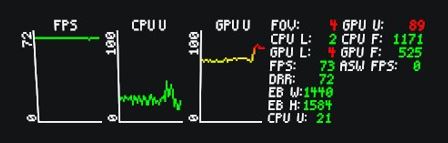
As a reminder, this application is used to monitor the performance of Meta Quest and make sure the profiles are stable. We can monitor the number of frames per second, CPU and GPU usage, texture resolution, FOV and so on.
I really hope you enjoy this v5.3.0 and I thank the beta testers once again. I also salute Tyriel Wood, a Youtuber I really like for mentioning QGO in one of his latest videos 😃 !
You can also find me in my latest live on thegamergen.com channel in which I talk about QGO, Android 12 and my upcoming QuestTimesOptimizer (QTO) app 😉
----------------------------------------------------------
REMEMBER THAT ALL THE QUESTGAMESOPTIMIZER UPDATES ARE FREE AND THAT YOU CAN APPLY THE UPDATE FROM THE APP ITSELF (if you are on v5). If you encounter troubles, check the How to Install & Update guide. And generally if you encountered troubles, please check all my Itch communications OR just uninstall and then re install QuestGamesOptimizer... or contact me by email at questgamesoptimizer@gmail.com.
----------------------------------------------------------
See you soon !
[FR]
Bonsoir, je viens de publier la v5.3.0 (C'est la 23ème mise à jour gratuite 😎). Elle introduit quelques changements d'interface concernant les tuiles des jeux les affichant sur 4 colonnes avec les vignettes officielles 😃. Pour l'instant, il n'y a que les vignettes des applications officielles du Meta Quest store. Celles de l'AppLab et de SideQuest viendront plus tard.
Cette mise à jour corrige également un problème très gênant pour certains utilisateurs qui font face à une boucle infinie avec l'applicatio Explore, et corrige l'ouverture de l'OVR Metrics Tool dans la version v51 du Meta Quest. Je vous rapelle que la v51 n'est pas encore sortie mais uniquement disponible sur le canal de test public PTC. Il est déconseillé de l'utiliser.
Par ailleurs, la v5.3.0 introduit la possibilité d'installer OVR Metrics Tool directement depuis QGO 😎! Ça se passe dans l'écran des paramètres généraux. Vous pouvez l'activer avec des métriques pré-définies et choisir sa position 😎.
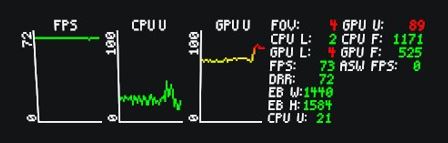
Pour rappel, cette application permet de monitorer les performances du Meta Quest et de s'assurer de la stabilité des profils. Nous pouvons surveiller le nombre d'images par secondes, l'utilisation du CPU et du GPU, la résolution des textures, le FOV et ainsi de suite.
J'espère vraiment que vous saurez apprécier cette v5.3.0 et je remercie encore une fois les bêta testeurs. Je salue aussi Tyriel Wood, un Youtubeur que j'aime beaucoup pour avoir fait mention de QGO dans l'une de ses dernières vidéos😃 !
Vous pouvez aussi me retrouver dans mon dernier live sur la chaîne gamergen.com dans lequel je parle de QGO, d'Android 12 et de ma future application QuestTimesOptimizer (QTO) 😉
-------------------------------------------------- --------
N'OUBLIEZ PAS QUE TOUTES LES MISES À JOUR DE QUESTGAMESOPTIMIZER SONT GRATUITES ET QUE VOUS POUVEZ APPLIQUER LA MISE À JOUR À PARTIR DE L'APPLICATION ELLE-MÊME (si vous êtes sur la v5). Si vous rencontrez des problèmes, consultez le guide Comment installer et mettre à jour. Et généralement, si vous rencontrez des problèmes, veuillez vérifier toutes mes communications Itch OU simplement désinstaller puis réinstaller QuestGamesOptimizer... ou contactez-moi par e-mail à questgamesoptimizer@gmail.com.
-------------------------------------------------------------- ---------
À bientôt !
Get Quest Games Optimizer (QGO)
Quest Games Optimizer (QGO)
Make all your Quest games better & unlock the full potential of your headset.
| Status | Released |
| Category | Tool |
| Author | Anagan79 |
| Tags | FPS, framerate, launcher, optimizer, performance, qgo, resolution, tuner, video-recording, Virtual Reality (VR) |
| Languages | German, English, Spanish; Castilian, Spanish; Latin America, French, Italian, Portuguese (Brazil), Chinese, Chinese (Simplified) |

Comments
Log in with itch.io to leave a comment.
es normal que la temperatura del gpu llegue a 89 solo en el home?
If you don't have the cooling alert, consider all is fine. Yes CPU or GPU can reach very high temperature like on PC. It depends on the game, the ambient temperature around you, the profile you use etc. Putting games at 120Hz and CPU ultra can introduce more heat for example. It's not recommended to push all to the max
gracias por, responder, ahora otra cosa que esta presentando es que en las ventanas del home quest 2 se mueven, vibran cuando hago el movimiento de la cabeza, y en algunos juegos también empezó a presentar el mismo detalle.
Are you speaking about lags ? If yes, it's because the profiles you use are too heavy for the Quest 2. You should monitor your profiles with OVR Metrics Tool
Very nice. Thank you for your hard work. Are there any news about the adb wireless integrated maybe?
it just dropped yesterday. it not the perfect solution