How to install & update ?
How to install ?
- Enable ADB wireless connection (click to see 5 solutions)
- Install the QuestGamesOptimizer.apk in your headset (you can use at least 5 methods to perform the installation)
- In your headset, go to unknown sources and launch the app
How to update ?
On v5 or higher, there is an update button in QGO itself. Just click on it and accept unknow sources installation
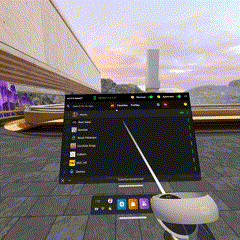
OR
Redo the 1 to 3 steps of the How to install section. You have to go to your confirmation purchase email to access the download page or click on "I already paid for that" and enter your email used for the purchase.
https://itch.io/docs/buying/already-bought
QuestGamesOptimizer crash ?
You can try to uninstall and reinstall it.
QuestGamesOptimizer doesn't appear in Unknown Sources or you can't reinstall it ?
If you uninstalled QGO to install a newer version of QGO and QGO is not present in the Unknown Sources, it appears that sometimes, QGO is not completely uninstalled by Meta Quest software... It sometimes occurs on games and app...
You have to force uninstalling QGO by entering this ADB command in SideQuest : adb uninstall com.anagan.qgo. And then, install QGO as usual.
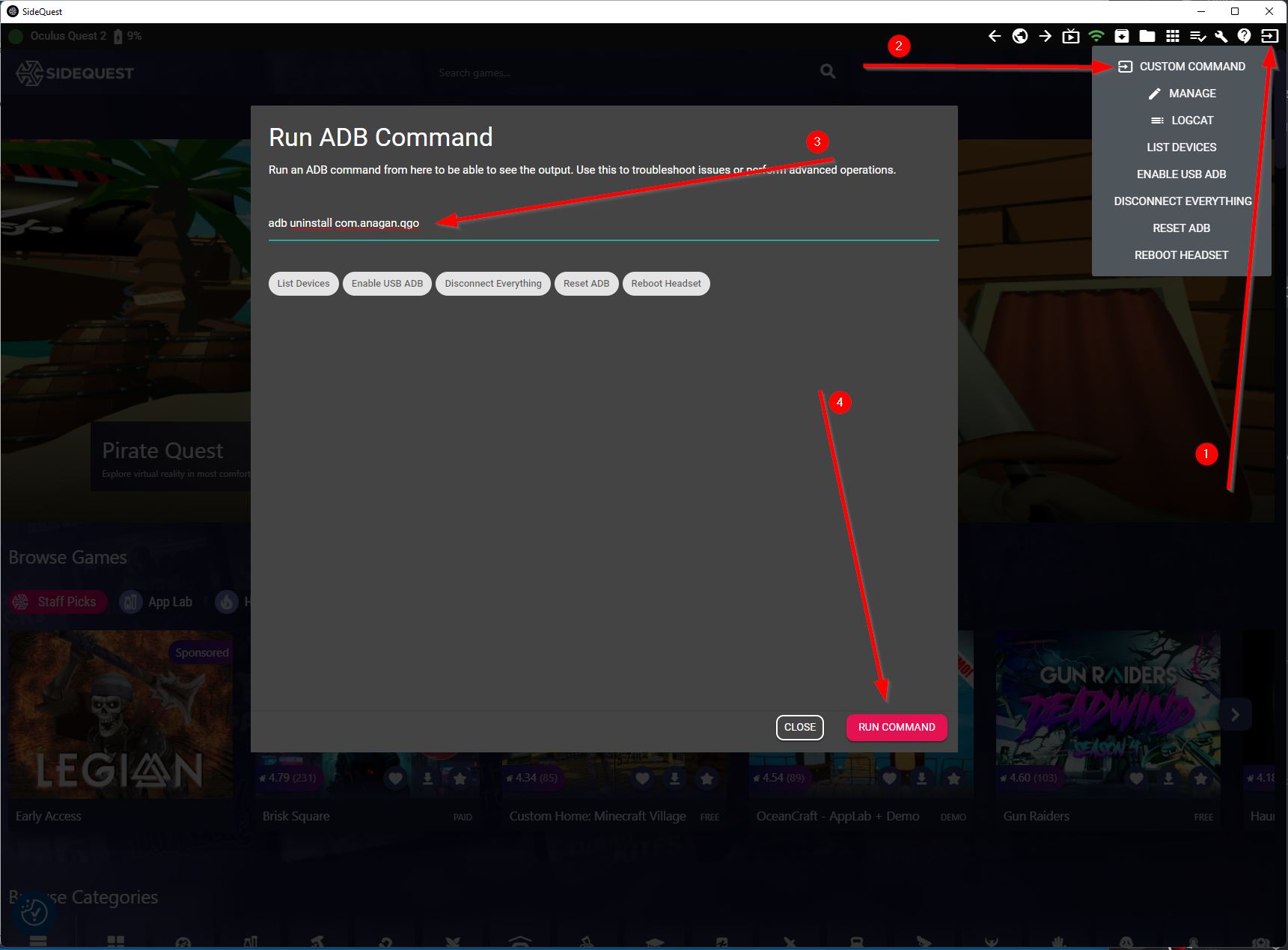
Get Quest Games Optimizer (QGO)
Quest Games Optimizer (QGO)
Make all your Quest games better & unlock the full potential of your headset.
| Status | Released |
| Category | Tool |
| Author | Anagan79 |
| Tags | boost, game-optimizer, game-tuner, graphics, launcher, performance, qgo, resolution, video-recording, Virtual Reality (VR) |
| Languages | German, English, Spanish; Castilian, Spanish; Latin America, French, Italian, Portuguese (Brazil), Chinese, Chinese (Simplified) |
