Fix Auto Detection mode activation
Since Android 14, Android operating system added new system restrictions on accessibility side.
And some people can't enable the Auto Detection mode anymore because of new system restrictions
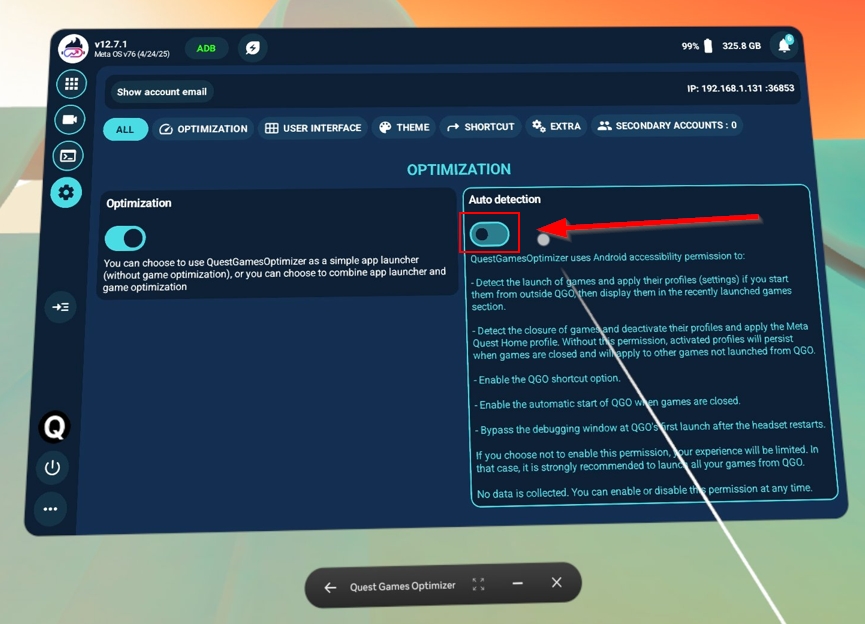
Luckily, a workaround exists. Just open the Android Settings via Quest Games Optimizer
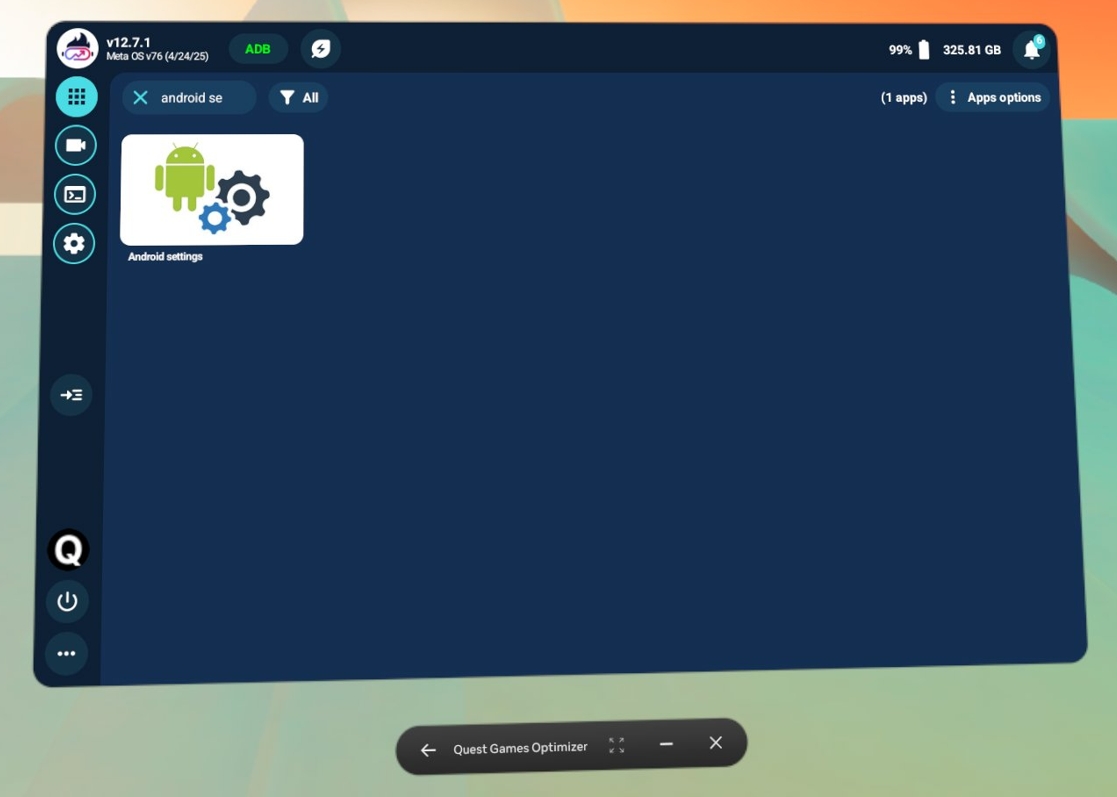
Then (and it's important), navigate to Accessibility section then click on Quest Games Optimizer. You should see the Restricted setting alert. (This step is important)
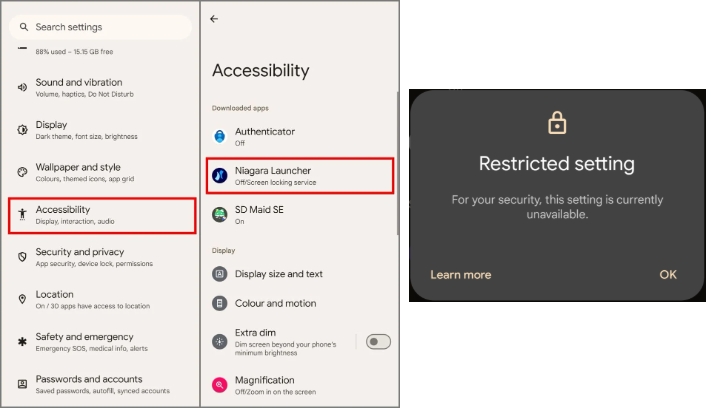
Then navigate to Apps section then click Quest Games Optimizer then Allow restricted settings on top right (menu with 3 dots) like on the picture
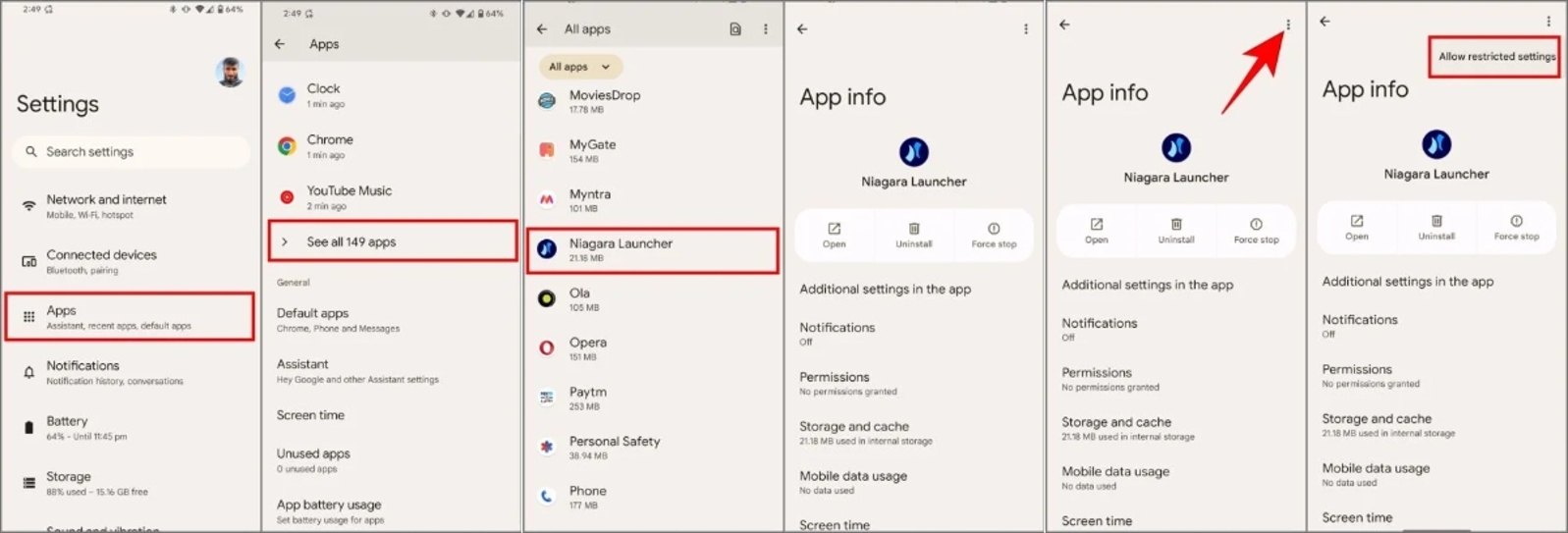
Then go back to QGO and turn ON Auto Detection mode
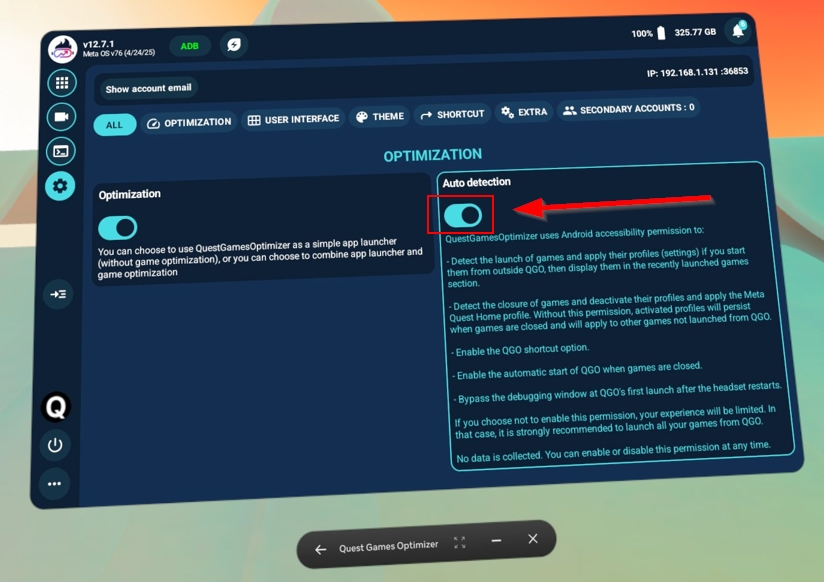
Same thing appear to all Android smartphones. Here is a video that shows how to proceed.
- Another workaround is to uninstall QGO then install it via Quest APK Installer that embed stuff for a correct installation and bypass these restrictions
- Or to install QGO via SideQuest PC or Meta Quest Developer Hub PC app
Files
Get Quest Games Optimizer (QGO)
Quest Games Optimizer (QGO)
Make all your Quest games better. Unlock the full potential of your Quest.
| Status | Released |
| Category | Tool |
| Author | Anagan79 |
| Tags | anagan, game-optimizer, game-tuner, graphics, meta, oculus, performance, qgo, sidequest, Virtual Reality (VR) |
| Languages | German, English, Spanish; Castilian, Spanish; Latin America, French, Italian, Portuguese (Brazil), Chinese, Chinese (Simplified) |
More posts
- v12.6.0 is available with new theme & color possibilities ! 🥳94 days ago
- QGO updates, QGO on sale, new app & Project Zenith 3D gameplay contest ft. RIVALMar 17, 2025
- v12.2.3 is available and fixes, among other things, the problems caused by v74Feb 10, 2025
- Quest Games Optimizer has reached 100,000 usersFeb 03, 2025
