v10.1.0 is now available with tons of new things

[EN] (traduction française en bas de page)
Hello everyone !
Just a small post to announce you the v10.1.0 😉 (You can update the app in the QGO app itself as always and it's free, here is a video : https://anagan79.itch.io/quest-games-optimizer/devlog/360224/changelog)
Here are all the changes :
General :
- You can now start 2D apps side by side with QGO
- The image cache is only refreshed if network is available
- Reduced Home loading time when leaving a game and needing to apply the Home profile in some conditions
- Improved ADB connection and added one more retry button
- Auto restart QGO after applying Home profile
- Added an Easter Egg
Main screen :
- Thumbnails are now visually lighter and uses gradient
- More thumbnails for unknown source apps
- The last screen you visited is now saved
- Profiles's details are now displayed in a toast when hovering over the type profile icons
Top app bar :
- Added headset's power options
- Added battery level indicator icon
Action bar :
- The bar now closes when you click an action
- Added enable profiles or disable profiles icon button
- There is now only one button to backup personal profiles and apps catregories / folders
- Added new alarm feature to alert you at the time you want
App categories / folder :
- Added a new clear button
General Settings :
- Added toggle button to apply video capture settings and Meta Quest Home profile when QuestGamesOptimizer start
- Added button to open OVR Metrics Tool app
- Premium feature activation is now more explicit
- Added button to copy color theme hexadecimal codes to clipboard
- Added options to improve headset's performances with black bar eye fov settings
Other :
- FIX some crashs
- FIX default texture size didn't apply
- FIX profile icon indication
- FIX for last started application detection
- Renamed some strings and time formats
- Various fixes and optimizations
One of the cool new feature of this new update is the possibility to trigger an alarm at the time you want. To achieve that, just open the action bar (lightning icon) then set the time you want for the alarm. You will then be notified by a notification and sound when the alarm will trigger. It is useful when you want to only play short session or to stop playing before the dinner ;-)
A big thank you as always for your many ideas and your help, I think in particular to Yaroslav and Eliminater74, but also Varset 👍
As usual, the FAQ is available here, as well as the installation and instructions page and the known bugs and problem page.
See you soon 🙂
[FR]
Bonjour à tous !
Juste un petit post pour vous annoncer la v10.1.0 😉 (Vous pouvez mettre à jour l'application dans l'application QGO elle-même comme toujours et c'est gratuit, voici une vidéo : https://anagan79.itch.io/quest-games-optimizer/devlog/360224/changelog)
Voici tous les changements :
General :
- Vous pouvez désormais démarrer des applications 2D côte à côte avec QGO
- Le cache d'images n'est actualisé que si le réseau est disponible
- Réduction du temps de chargement du Home lorsque vous quittez une partie et que vous devez appliquer le profil du Home dans certaines conditions
- Amélioration de la connexion ADB et ajout d'un bouton de nouvelle tentative de connexion supplémentaire
- Redémarrage automatique de QGO après l'application du profil du Home
- Ajout d'un Easter Egg
Main screen :
- Les miniatures sont désormais visuellement plus claires et utilisent un dégradé
- Plus de miniatures pour les applications de source inconnue
- Le dernier écran que vous avez visité est désormais sauvegardé
- Les détails des profils sont désormais affichés dans un toast lorsque vous passez le curseur sur les icônes de type de profil
Top app bar :
- Ajout des options l'alimentation du casque
- Ajout d'une icône d'indicateur de niveau de batterie
Action bar :
- La barre se ferme désormais lorsque vous cliquez sur une action
- Ajout d'un bouton d'icône d'activation ou de désactivation des profils
- Il n'y a désormais qu'un seul bouton pour sauvegarder les profils personnels et les catégories/dossiers d'applications
- Ajout d'une nouvelle fonctionnalité d'alarme pour vous alerter à l'heure souhaitée
App categories / folder :
- Ajout d'un nouveau bouton d'effacement
General Settings :
- Ajout d'un bouton bascule pour appliquer les paramètres de capture vidéo et le profil du Home au démarrage du QuestGamesOptimizer
- Ajout d'un bouton pour ouvrir l'application OVR Metrics Tool
- L'activation de la fonctionnalité Premium est désormais plus explicite
- Ajout d'un bouton pour copier les codes hexadécimaux du thème de couleur dans le presse-papiers
- Ajout d'options pour améliorer les performances du casque avec les paramètres de champ de vision
Other :
- CORRECTIF de certains crashs
- CORRECTIF de la taille de texture par défaut qui ne s'appliquait pas
- CORRECTIF de l'indication de l'icône de profil
- CORRECTIF pour la détection de la dernière application démarrée
- Renommage de certaines chaînes et formats d'heure
- Divers correctifs et optimisations
L'une des nouvelles fonctionnalités intéressantes de cette nouvelle mise à jour est la possibilité de déclencher une alarme à l'heure souhaitée. Pour cela, il suffit d'ouvrir la barre d'action (icône en forme d'éclair) puis de régler l'heure à laquelle vous souhaitez que l'alarme se déclenche. Vous serez alors averti par une notification et un son lorsque l'alarme se déclenchera. C'est utile lorsque vous souhaitez uniquement jouer à de courtes sessions ou arrêter de jouer avant le dîner ;-)
Un grand merci comme à chaque fois pour vos nombreuses idée et votre aide, je pense notamment à Yaroslav et Eliminater74, mais aussi Varset 👍
Comme d'habitude, la FAQ est disponible ici, ainsi que la page installation et d'instructions et la page bugs et problèmes connus.
A bientôt 🙂
Files
Get Quest Games Optimizer (QGO)
Quest Games Optimizer (QGO)
Make all your Quest games better & unlock the full potential of your headset.
| Status | Released |
| Category | Tool |
| Author | Anagan79 |
| Tags | boost, game-optimizer, game-tuner, graphics, launcher, performance, qgo, resolution, video-recording, Virtual Reality (VR) |
| Languages | German, English, Spanish; Castilian, Spanish; Latin America, French, Italian, Portuguese (Brazil), Chinese, Chinese (Simplified) |

Comments
Log in with itch.io to leave a comment.
ich kann die App in der Metaquest 3 nicht sehen trotz erfolgreicher Installation. was ist der Grund?
I already answered you in your other post. Please only one post ;)
La aplicación era lo mejor, digo era porque con la actualización no me conecta ADB.
Hi, just follow the guide to enable ADB again ;-) Loosing ADB isn't dramatic if you have the solution ;-)
https://anagan79.itch.io/quest-games-optimizer/devlog/758703/installation
salut j avez acheter l apk sur le quest 2 a l époque mais je ne l ai plus je suis sur quest 3 maintenant pourquoi je devrais repayer ?
angels59500@hotmail.fr
angels59500@gmail.com
Ma question sera la même que vous 😜 Pourquoi repayer ? Vous avez acheté l'app donc pas besoin de retourner à la caisse sauf si vous souhaitez me supporter avec un nouvel achat. Votre achat est lié à votre adresse hotmail. Vous retrouverez l'apk dans vos achats ou dans le mail reçu lors de l'achat
Hey
I've been using your app for a good while now, but for some time now I cannot get the wireless ADB option to work. As the app launches I get the allow WIFI window and click "always allow", but the ADB icon is still red. I figured it's just some bug after updating the Quest, but yesterday I did a factory reset, loaded the latest APK and the issue still persists. Trying the code method doesn't work either, as the app freezes after confirming the code. I can still turn on wireless ADB from my PC and QGO picks up fine after that.
Hello, the new v69 update is a disaster...
But the sidequest solution should work if you accept all the prompt and click always allow on each of them.
Also, between each QGO clean installation, you should have to restart the Quest
Hi Anagan,
Thanks for the great app!
I have been using QGO for months without any problems, but since I updated to v10.1.2 today (directly via the app), the app no longer works as usual.
All game profiles have disappeared, along with the GPU and FFR settings.
I have already reinstalled the app several times and restarted the device several times and granted all permissions including ADB.
Is there a way to go back to v10.1.0?
(I no longer have the APK)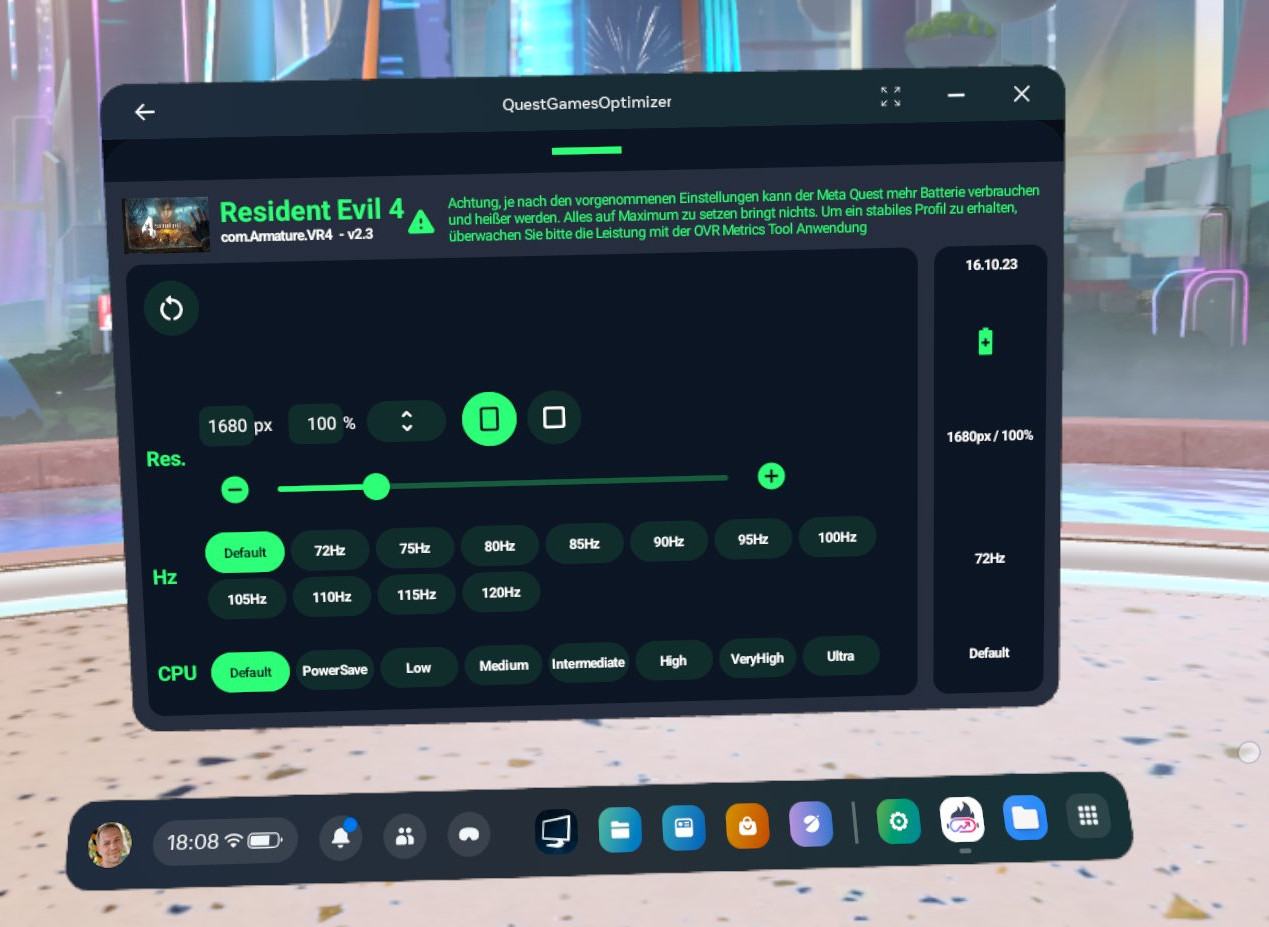
Hi, what did you do with my app? 😂 It's all zoomed in
I think your issue is because of that. I can see the battery saving profile but not the others ones on the right because of the extrem zoom you get. I never saw that. Waiting for your feedbacks 👍
Thanks for the quick reply.
I installed an optional firmware update shortly after I updated the app.
The update has changed the window positioning.
Maybe that's causing the issue.
Unfortunately, I can't find a way to undo the change.
I just found out that you can resize windows (was that always possible? O.o).
It still looks a bit weird, I have to drag it to the maximum size to see all the important elements so the window is huge now.
I'm pretty sure this is due to the v69 update.
Well, the app is fully functional again.
Thanks for your help and sorry for wasting your time.
Hi, another guy reported me the same thing on v69... I will look at that but am currently in vaccation, so it will be difficult, I don't have my headset with me...
Thank you for the report and keep me informed if you see something
我觉得你应该保留压缩包和ADB_WIFI_CONNECTION,它比sidequest更方便好用。
Hi, you don't need a PC anymore to enable ADB wireless. This is the main reason I removed the.bat file. I prefer users to imagine installing QGO without a PC rather than with one.
But if you choose the sidequest solution, you just have to click the wifi button, it doesn't take time ;-)
Само заработало :)
Super ! :)
Обновил Meta Quest 3 до версия 68.0.0566.365.630553633 .QuestGamesOptimizer не РАБОТАЕТ ?
Hello, you can update your Quest to v68 and v69 ;-)
Hey. Can't I open a 2d ap normally without opening inside the QGO app? Right now that is the only option that is working from the launcher. The other two options -IN PLACE and side by side doesn't work, wont open anythi. I am mentioning that I am NOT on the new experimental home apps. Also is there a command to enable tcpip in order to connect to my pc via 5555 that I can send from the QGO app commands? I rather not plug the usb any time I need a wireless adb connection to my pc. Thanks.
On my Q2, QPro and Q3, I'm able to start 2D apps like messenger or my file manager with the 3 methods. Open Next to, need a free place next to QGO. Do you have the problem with all the 2D apps ?
If you have the QGO premium extension, you can run ADB shell commands directly from the ADB Shell terminal. If you get the Quest IP, you should be able to connect via the IP from the PC. Anyway, QGO don't need USB connection since a long time now
Thanks for responding. I do have problems with all 2d apps. I am on Quest 2. Only option that opens is INSIDE Qgo. Other 2 options don't do anything. Not working with file managers or any 2d apps i have. On a side note, also, if You know Wolvic Browser which is a 3d app, QGO thinks is a 2d app and still offers me to open inside etc (not a big issue only annoyance).
I do have premium extension, and I understand QGO doesn't need the pc, that's why I asked if there is a adb command to set the wireless needed for SideQuest or any other app that connects that way via pc. I tried inside QGO, i always get "system/bin/sh adb: inaccessible or not found". Or maybe I don't know the proper way to do it , it is different inside QGO ? I noticed a Discord, I will try to ask there seems more appropriate, thanks
I answered you on Discord ;-)